Get access to all lessons in this course.
- Welcome to Mapping with R (01_01)
-
Geospatial Data
- Making Maps is Complex (01_02)
- mapview for Quick Maps (01_03)
- sf for Simple Features (01_04)
- Turning Data Frames into sf Objects (01_05)
- Importing Shapefiles (01_06)
- Joining Geospatial Datasets (01_07)
- Disambiguating Country Names (01_08)
- Converting Addresses to Coordinates (01_09)
- U.S.-Specific Datasets (01_10)
- Advice on Finding International Datasets (01_11)
- CRS and Projections: Geographic and Projected CRS (01_12)
- CRS and Projections: How to Choose a CRS (01_13)
- Introducing Raster GIS with raster and stars (01_14)
- Basics of Using the raster Package (01_15)
-
Static Maps
- ggplot2 Essentials (02_01)
- Starting a Map in ggplot2 (02_02)
- Labelling ggplot2 Maps (02_03)
- Compare Locations/Events with Geobubble Charts (02_04)
- Highlight a Region in a Country with ggplot2 (02_05)
- Make a Choropleth Map of Discrete Variables with ggplot2 (02_06)
- Make a Choropleth Map of Continuous Variables with ggplot2 (02_07)
- Faceting Choropleth Maps with ggplot2 (02_08)
- Visualize Raster Data with ggplot2 (02_09)
- Adding Scale Bars and North Arrows with ggplot2 (02_10)
-
Interactive Maps
- What is leaflet? (03_01)
- Starting a Map in leaflet (03_02)
- Necessary HTML for Labelling leaflet Maps (03_03)
- Highlight a Region in a Country with leaflet (03_04)
- Compare Locations/Events with Geobubble Charts in leaflet (03_05)
- Make a Choropleth Map of Discrete Variables with leaflet (03_06)
- Make a Choropleth Map of Continuous Variables with leaflet (03_07)
- Visualize Raster Data with leaflet (03_08)
-
Wrapping Up
- You Did It!
Mapping with R
Welcome to Mapping with R (01_01)
This lesson is locked
This lesson is called Welcome to Mapping with R (01_01), part of the Mapping with R course. This lesson is called Welcome to Mapping with R (01_01), part of the Mapping with R course.
If the video is not playing correctly, you can watch it in a new window
Transcript
Click on the transcript to go to that point in the video. Please note that transcripts are auto generated and may contain minor inaccuracies.
Welcome to Mapping with R! The video above will walk you through all of the steps to download the materials for the course and show you how they work.
You can access the GitHub repository shown in the video here.
To download a (very large) ZIP file with all of the materials, click here.
If you have questions on any of the lessons, please add them below each lesson and we will get you feedback!
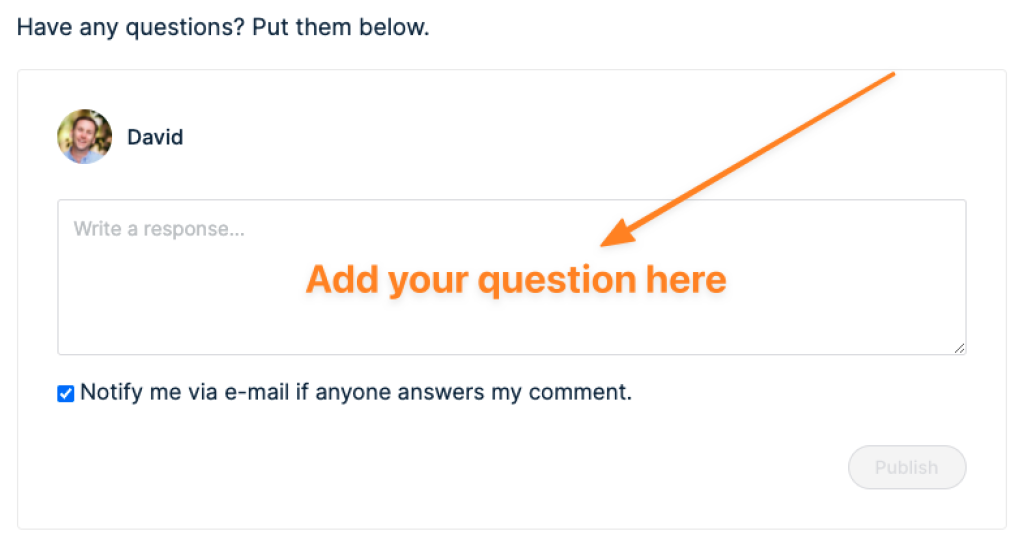
The course covers a wide variety of material. You should feel free to jump around as you see fit. That said, having a decent understanding of how geospatial data works (the first section of the course) is key no matter what you're doing.
If you do want to keep a record of what you've worked on, just hit the "Mark Complete" button at the bottom of each lesson.
Video Settings and More
The videos for each lesson will do their best to play the highest quality based on your internet speed. You can also manually set the video quality (see below).
You can also search for phrases within individual videos using the search button in the top right.
Search all Videos
You can also search throughout all videos in this course using the widget below.

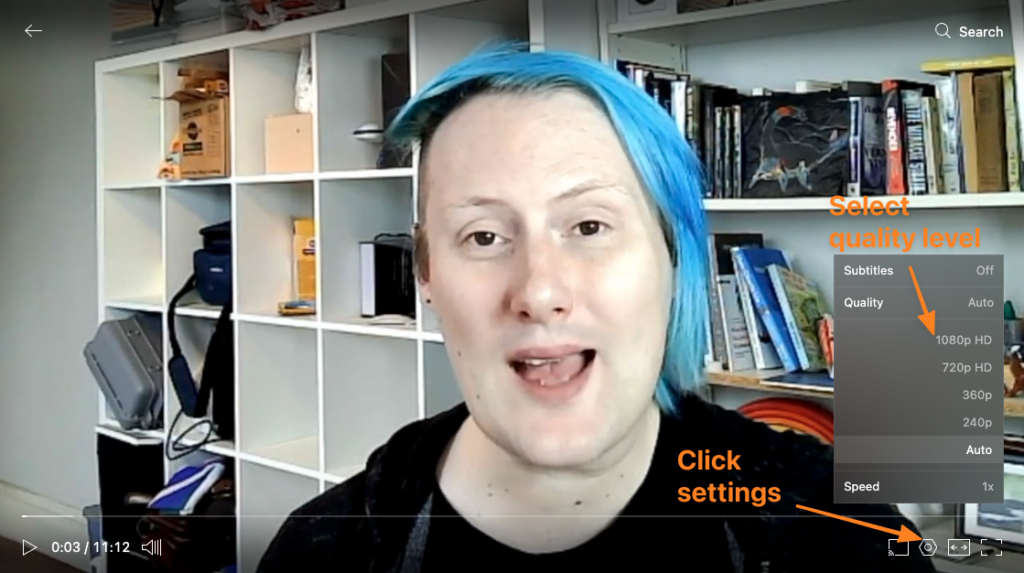

You need to be signed-in to comment on this post. Login.
URISEN CHABU
February 12, 2022
How can I download the lecture videos to my computer so that i can access them offline?