Put your data into the right format with pivot_longer() and pivot_wider()
Conventional wisdom tells us that data wrangling is 90% of all data work. And it’s true. Often, you will have to get your data into the right format before you can get any “real” work done. In the tidyverse, there are two powerful functions to help you with one of the most common data wrangling tasks: going from wide to long and lnog to wide. These functions are pivot_longer() and pivot_wider() .
Here, we will cover the standard use case of pivot_*() (we’ll cover more of what they can do next week).
The standard use case
Let’s have a look at a data set from the weekly tidyTuesday challenge . The data of that week’s challenge is Taylor Swift albums. That’s always a fun topic. You can download it straight from GitHub:
library(tidyverse)
taylor_albums <- readr::read_csv('https://raw.githubusercontent.com/rfordatascience/tidytuesday/master/data/2023/2023-10-17/taylor_albums.csv') |>
filter(!ep)
taylor_albums
#> # A tibble: 12 × 5
#> album_name ep album_release metacritic_score user_score
#> <chr> <lgl> <date> <dbl> <dbl>
#> 1 Taylor Swift FALSE 2006-10-24 67 8.5
#> 2 Fearless FALSE 2008-11-11 73 8.4
#> 3 Speak Now FALSE 2010-10-25 77 8.6
#> 4 Red FALSE 2012-10-22 77 8.5
#> 5 1989 FALSE 2014-10-27 76 8.2
#> 6 reputation FALSE 2017-11-10 71 8.3
#> 7 Lover FALSE 2019-08-23 79 8.4
#> 8 folklore FALSE 2020-07-24 88 9
#> 9 evermore FALSE 2020-12-11 85 8.9
#> 10 Fearless (Taylor's Version) FALSE 2021-04-09 82 8.9
#> 11 Red (Taylor's Version) FALSE 2021-11-12 91 9
#> 12 Midnights FALSE 2022-10-21 85 8.3
Let’s try to build a chart from this. For example, we could try to check whether the Metacritic and user scores look similar. Here’s the line chart that we’re building:
Now, if we want to build this with ggplot, we have to do two things in a geom_line() and a geom_point() layer:
Map the
yaesthetic to ascorecolumnMap the
coloraesthetic to ascore_typecolumn (Metacritic or User)
Map the y aesthetic to a score column
Map the color aesthetic to a score_type column (Metacritic or User)
But neither of those columns exists in the data. What we have are the columns metacritic_score and user_score . Clearly, the names of these columns have the information that should go into the score_type column. And the values of the metacritic_score and user_score columns have the information that should go into the score column.
Hence, it seems that our data has all the information we need. But it’s just not in the right format. That’s unfortunate but an all too real scenario. When you’re working with data, this happens a lot.
So let’s not despair and fix the data instead. Luckily, the tidyverse has tools for that. Here, the pivot_longer() function can rearrange our data. We just have to tell it:
which columns should be reshaped,
what kind of information is in the column names, and
what kind of information is in the values of each column that gets rearranged.
Here’s how we would turn these steps into code. I hope you will find this is pretty much how we phrased the text earlier.
taylor_longer <- taylor_albums |>
pivot_longer(
cols = c(metacritic_score, user_score),
names_to = 'score_type',
values_to = 'score'
)
taylor_longer
#> # A tibble: 24 × 5
#> album_name ep album_release score_type score
#> <chr> <lgl> <date> <chr> <dbl>
#> 1 Taylor Swift FALSE 2006-10-24 metacritic_score 67
#> 2 Taylor Swift FALSE 2006-10-24 user_score 8.5
#> 3 Fearless FALSE 2008-11-11 metacritic_score 73
#> 4 Fearless FALSE 2008-11-11 user_score 8.4
#> 5 Speak Now FALSE 2010-10-25 metacritic_score 77
#> 6 Speak Now FALSE 2010-10-25 user_score 8.6
#> 7 Red FALSE 2012-10-22 metacritic_score 77
#> 8 Red FALSE 2012-10-22 user_score 8.5
#> 9 1989 FALSE 2014-10-27 metacritic_score 76
#> 10 1989 FALSE 2014-10-27 user_score 8.2
#> # ℹ 14 more rows
Well, look at that. We have the data in exactly the format that ggplot() needs. Check it out:
taylor_longer |>
ggplot(aes(album_release, score)) +
geom_line(col = 'dodgerblue4') +
geom_point(col = 'dodgerblue4', size = 2) +
facet_wrap(vars(score_type), scales = 'free_y', ncol = 1) +
theme_minimal(base_size = 16, base_family = 'Source Sans Pro') +
labs(
x = 'Release date',
y = element_blank(),
title = 'Taylor Swift Album Ratings'
)
You’ll see that taylor_longer has more rows than the initial taylor_albums data set. That’s why it’s usually referred to as being in a long format. Hence, the function that makes a data set longer is called pivot_longer() . Similarly, the initial data set taylor_albums is called wide .
Why the wide format then?
Sometimes it can actually be convenient to have your data in a wide format. Tables are a common scenario where want wide data. For example, check out this table created with gt .
If you want to create that table, then you need your data set to be in the wide format (just like the initial taylor_albums data set.) Thus, you’d need to pass the taylor_albums data set to gt() from the gt package to create this table.
taylor_albums |>
select(album_name, album_release, metacritic_score, user_score) |>
gt()
After applying styling you will get the first table that we saw earlier. Since the styling is not really part of this blog post, we’ll not cover it. But you can take a peak at the code here:
library(gt)
tbl <- taylor_albums |>
select(album_name, album_release, metacritic_score, user_score) |>
gt() |>
cols_label(
album_name = 'Album',
album_release = 'Release',
metacritic_score = 'Metacritic',
user_score = 'User'
) |>
tab_spanner(
label = 'Score',
columns = 3:4
) |>
tab_header(
title = 'Taylor Swift Album Ratings',
subtitle = 'Data from TidyTuesday 2023 - Week 42'
) |>
gtExtras::gt_theme_538()
tbl
But what if we only have long data?
Now imagine for a second that we only have the data set taylor_longer . In case you forgot, here’s how it looks.
taylor_longer
#> # A tibble: 24 × 5
#> album_name ep album_release score_type score
#> <chr> <lgl> <date> <chr> <dbl>
#> 1 Taylor Swift FALSE 2006-10-24 metacritic_score 67
#> 2 Taylor Swift FALSE 2006-10-24 user_score 8.5
#> 3 Fearless FALSE 2008-11-11 metacritic_score 73
#> 4 Fearless FALSE 2008-11-11 user_score 8.4
#> 5 Speak Now FALSE 2010-10-25 metacritic_score 77
#> 6 Speak Now FALSE 2010-10-25 user_score 8.6
#> 7 Red FALSE 2012-10-22 metacritic_score 77
#> 8 Red FALSE 2012-10-22 user_score 8.5
#> 9 1989 FALSE 2014-10-27 metacritic_score 76
#> 10 1989 FALSE 2014-10-27 user_score 8.2
#> # ℹ 14 more rows
Oh snap. We can’t pass this to gt() . This won’t look good. So instead, let’s convert this into wide format.
“How could we possibly to that?”, I can hear you asking. Well, we already know half of the answer. Remember how pivot_longer() helped us to make our table long? This function has a sibling. It’s pivot_wider() and it does exactly what you’d guess.
But it works the other way around. Instead of throwing column names like metacritic_score and user_score into the cells of a column score_type , it reverts the process and moves the names from the values of a column to the names of a newly created column. But then pivot_wider() will also need to know how to fill these newly created columns. Therefore, you will need to tell it where the values of the new columns should come from.
taylor_longer |>
pivot_wider(
names_from = score_type,
values_from = score
)
#> # A tibble: 12 × 5
#> album_name ep album_release metacritic_score user_score
#> <chr> <lgl> <date> <dbl> <dbl>
#> 1 Taylor Swift FALSE 2006-10-24 67 8.5
#> 2 Fearless FALSE 2008-11-11 73 8.4
#> 3 Speak Now FALSE 2010-10-25 77 8.6
#> 4 Red FALSE 2012-10-22 77 8.5
#> 5 1989 FALSE 2014-10-27 76 8.2
#> 6 reputation FALSE 2017-11-10 71 8.3
#> 7 Lover FALSE 2019-08-23 79 8.4
#> 8 folklore FALSE 2020-07-24 88 9
#> 9 evermore FALSE 2020-12-11 85 8.9
#> 10 Fearless (Taylor's Version) FALSE 2021-04-09 82 8.9
#> 11 Red (Taylor's Version) FALSE 2021-11-12 91 9
#> 12 Midnights FALSE 2022-10-21 85 8.3
Nice. Now, to round off this blog post, let me give you a gif that shows you these functions in action.
This is one of the amazing visualizations that you can find in the tidyexplain repository on GitHub . And with that, we have completed the basics on pivot_longer() and pivot_wider() . Stay tuned for the more advanced stuff next week. 👋
Sign up for the newsletter
Get blog posts like this delivered straight to your inbox.
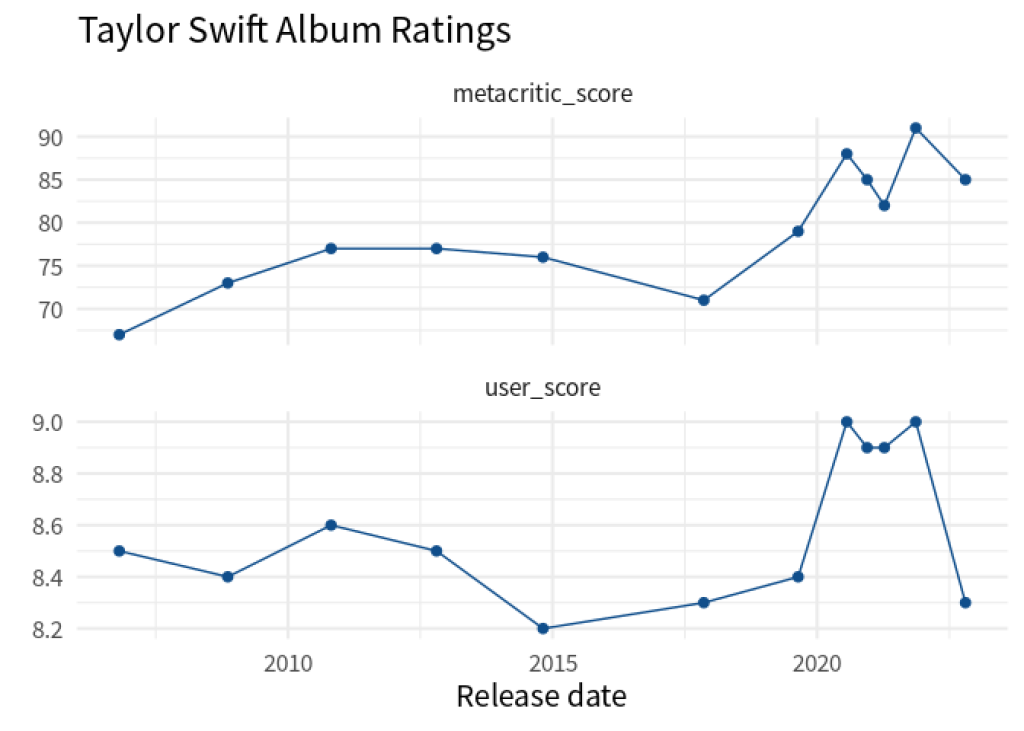
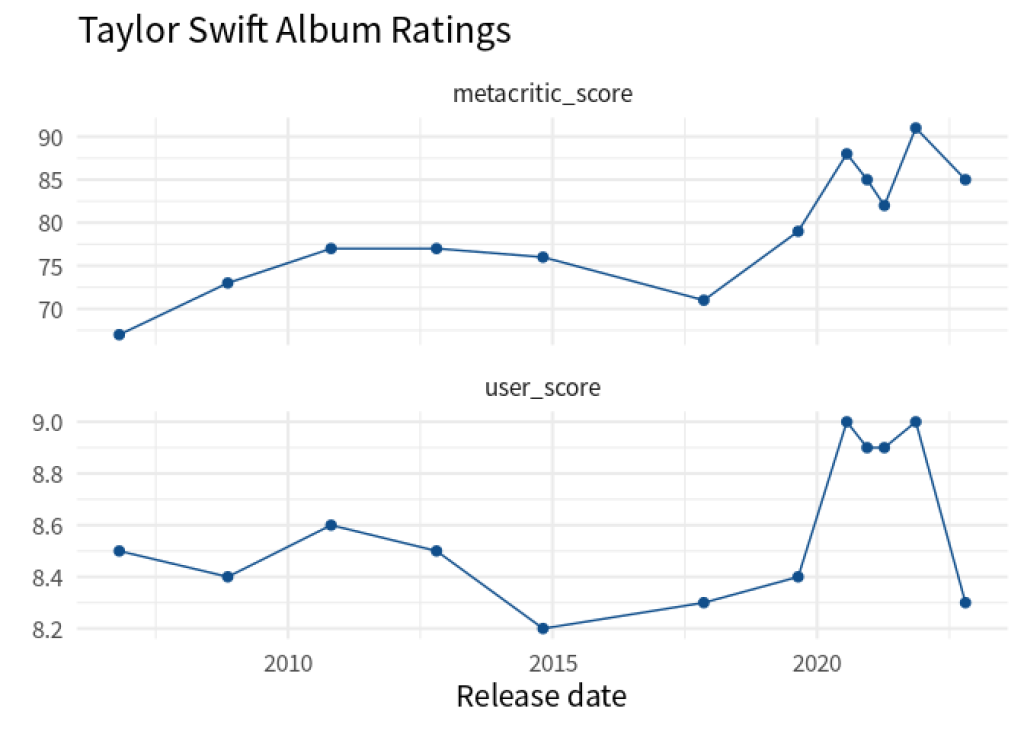
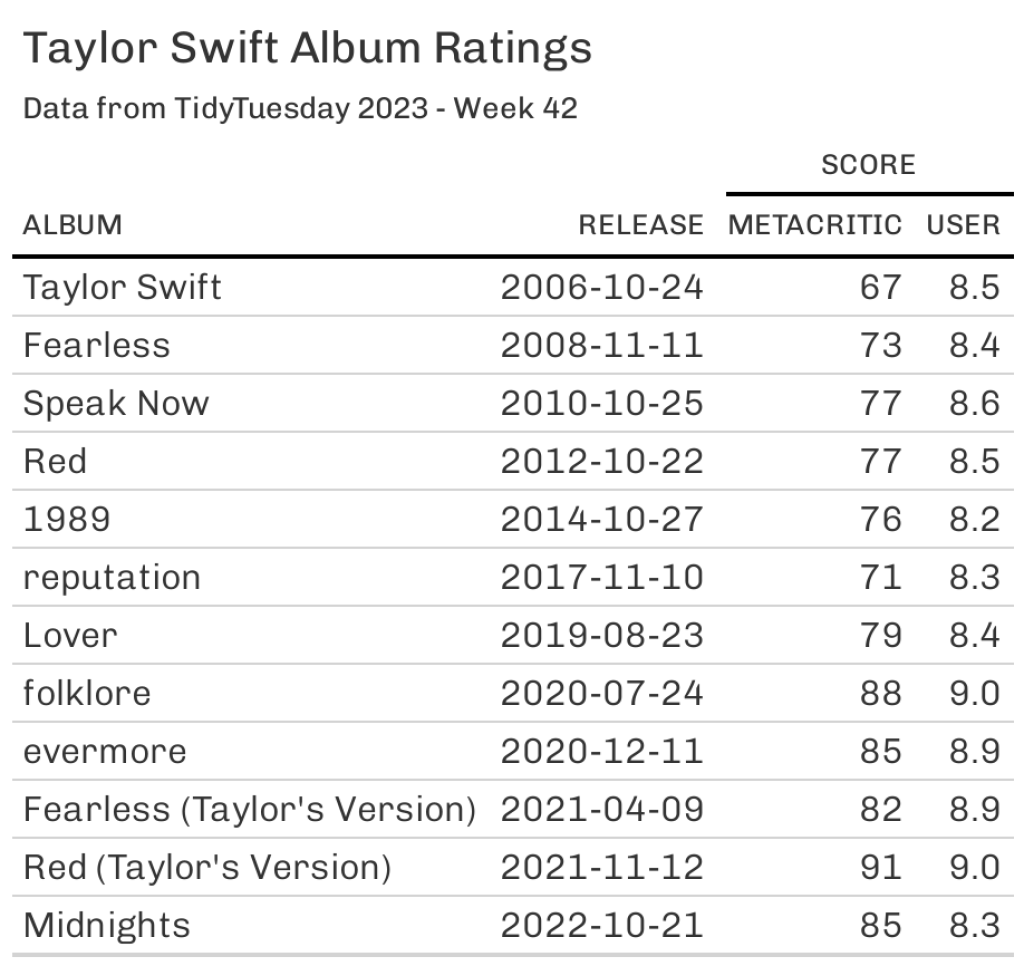
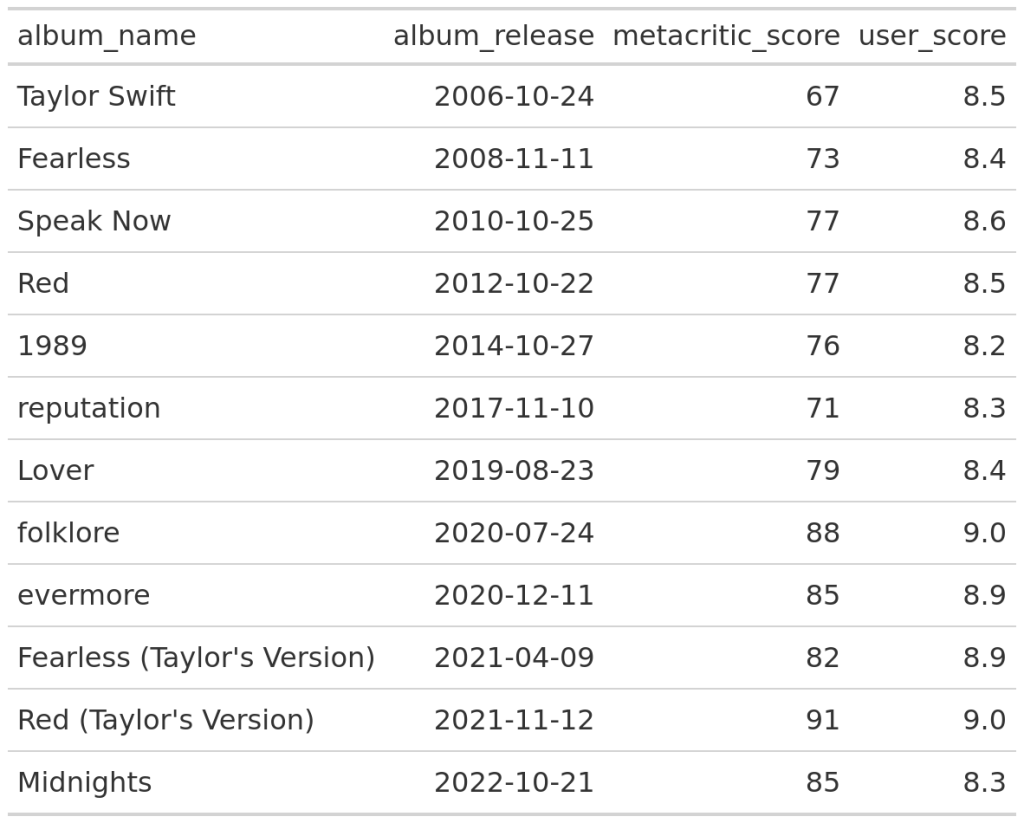
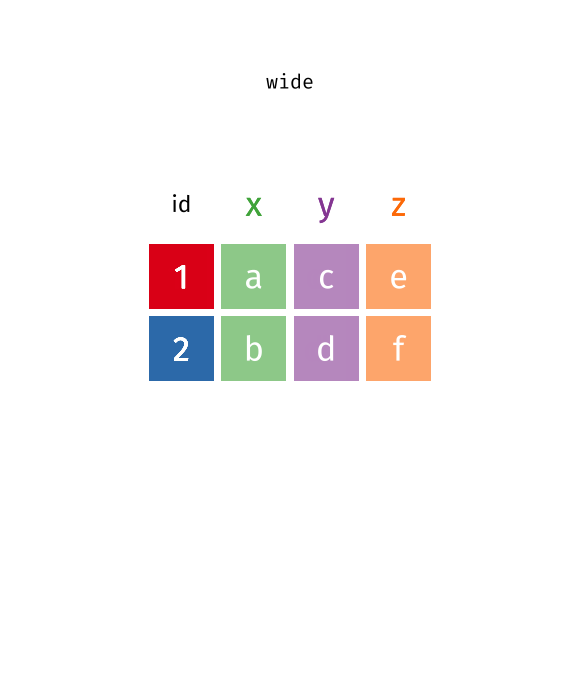
You need to be signed-in to comment on this post. Login.