How to work with times and dates
Time series data is everywhere. But time- and date-related data is notoriously hard to work with. But as always, the tidyverse has a nice package that makes our life just a little bit easier. In this case, it is the lubridate package that helps us. But just like time data itself, it requires a bit of effort to get used to working with lubridate . In this blog post, we go through a couple of things you might struggle with when you want to work with time data. This should help you get started with lubridate much faster.
Getting data
Let’s get started by grabbing a suitable data set. Here, we’re going to look at flights data from New York City in 2013. That data is conveniently available in the package nycflights13 .
# If you don't have `nycflights13` installed, run:
# install.packages('nycflights13')
flights <- nycflights13::flights
flights
#> # A tibble: 336,776 × 19
#> year month day dep_time sched_dep_time dep_delay arr_time sched_arr_time
#> <int> <int> <int> <int> <int> <dbl> <int> <int>
#> 1 2013 1 1 517 515 2 830 819
#> 2 2013 1 1 533 529 4 850 830
#> 3 2013 1 1 542 540 2 923 850
#> 4 2013 1 1 544 545 -1 1004 1022
#> 5 2013 1 1 554 600 -6 812 837
#> 6 2013 1 1 554 558 -4 740 728
#> 7 2013 1 1 555 600 -5 913 854
#> 8 2013 1 1 557 600 -3 709 723
#> 9 2013 1 1 557 600 -3 838 846
#> 10 2013 1 1 558 600 -2 753 745
#> # ℹ 336,766 more rows
#> # ℹ 11 more variables: arr_delay <dbl>, carrier <chr>, flight <int>,
#> # tailnum <chr>, origin <chr>, dest <chr>, air_time <dbl>, distance <dbl>,
#> # hour <dbl>, minute <dbl>, time_hour <dttm>
That’s a large data set. It has a whooping 336,776 rows and 19 columns. Let’s work only with the first 5 columns and the first 3 columns from each month. It’s not like the calculations would take super long with this data set. But it’s much nicer to learn the package when the output displays different values in the month and day column.
library(tidyverse)
flights_subset <- flights |>
select(year:sched_dep_time) |>
slice(1:3, .by = month) |>
arrange(month)
flights_subset
#> # A tibble: 36 × 5
#> year month day dep_time sched_dep_time
#> <int> <int> <int> <int> <int>
#> 1 2013 1 1 517 515
#> 2 2013 1 1 533 529
#> 3 2013 1 1 542 540
#> 4 2013 2 1 456 500
#> 5 2013 2 1 520 525
#> 6 2013 2 1 527 530
#> 7 2013 3 1 4 2159
#> 8 2013 3 1 50 2358
#> 9 2013 3 1 117 2245
#> 10 2013 4 1 454 500
#> # ℹ 26 more rows
Computing the day of the year
Let’s try to add a new column day_of_year . For each row of the data set, this new column should show us which day of the year the flight happened on. So, January 01 is 1, January 2 is 2 and so on. To do that we first have to actually get a date. Right now, we have the date information spread out over three columns year , month and day . That’s no way to make a nice calculation. So let’s create the dates using the make_date() function.
flights_subset |>
mutate(
date = make_date(year = year, month = month, day = day)
)
#> # A tibble: 36 × 6
#> year month day dep_time sched_dep_time date
#> <int> <int> <int> <int> <int> <date>
#> 1 2013 1 1 517 515 2013-01-01
#> 2 2013 1 1 533 529 2013-01-01
#> 3 2013 1 1 542 540 2013-01-01
#> 4 2013 2 1 456 500 2013-02-01
#> 5 2013 2 1 520 525 2013-02-01
#> 6 2013 2 1 527 530 2013-02-01
#> 7 2013 3 1 4 2159 2013-03-01
#> 8 2013 3 1 50 2358 2013-03-01
#> 9 2013 3 1 117 2245 2013-03-01
#> 10 2013 4 1 454 500 2013-04-01
#> # ℹ 26 more rows
Nice, we have dates. make_date() made that almost effortless. All we had to do was plug in the columns year , month and day into the respective arguments from make_date() .
Also, this new column actually “knows” that it’s a date and will behave accordingly in the all functions that need such a format (which is mostly all functions related to time data.) You can actually see that in the output via the little <date> indicator below the column name. And because this column knows that it’s a date, we can apply the yday() function to compute the day of the year.
flights_subset |>
mutate(
date = make_date(year = year, month = month, day = day),
day_of_year = yday(date)
)
#> # A tibble: 36 × 7
#> year month day dep_time sched_dep_time date day_of_year
#> <int> <int> <int> <int> <int> <date> <dbl>
#> 1 2013 1 1 517 515 2013-01-01 1
#> 2 2013 1 1 533 529 2013-01-01 1
#> 3 2013 1 1 542 540 2013-01-01 1
#> 4 2013 2 1 456 500 2013-02-01 32
#> 5 2013 2 1 520 525 2013-02-01 32
#> 6 2013 2 1 527 530 2013-02-01 32
#> 7 2013 3 1 4 2159 2013-03-01 60
#> 8 2013 3 1 50 2358 2013-03-01 60
#> 9 2013 3 1 117 2245 2013-03-01 60
#> 10 2013 4 1 454 500 2013-04-01 91
#> # ℹ 26 more rows
Similarly, we could just as easily compute the day of the week or the day of the month of a given date. Or we could also compute the week of the year.
flights_subset |>
mutate(
date = make_date(year = year, month = month, day = day),
day_of_year = yday(date),
day_of_month = mday(date),
day_of_week = wday(date),
week_of_year = week(date)
) |>
select(date:week_of_year) # just so that you can see all new columns
#> # A tibble: 36 × 5
#> date day_of_year day_of_month day_of_week week_of_year
#> <date> <dbl> <int> <dbl> <dbl>
#> 1 2013-01-01 1 1 3 1
#> 2 2013-01-01 1 1 3 1
#> 3 2013-01-01 1 1 3 1
#> 4 2013-02-01 32 1 6 5
#> 5 2013-02-01 32 1 6 5
#> 6 2013-02-01 32 1 6 5
#> 7 2013-03-01 60 1 6 9
#> 8 2013-03-01 60 1 6 9
#> 9 2013-03-01 60 1 6 9
#> 10 2013-04-01 91 1 2 13
#> # ℹ 26 more rows
Visualize time data
A very nice thing you could do with these kind of functions is to visualize patterns. For example, you could count the flights by week and day of the week and create a calender plot that way. Here’s how:
# First count the full data
counts <- flights |>
mutate(
date = make_date(year = year, month = month, day = day),
day_of_week = wday(date),
week_of_year = week(date)
) |>
count(day_of_week, week_of_year)
# Then pass to ggplot and map fill to the counts
counts |>
ggplot(aes(x = week_of_year, y = day_of_week, fill = n)) +
geom_tile(col = "white") +
theme_minimal(base_size = 16, base_family = "Source Sans Pro") +
coord_equal() +
scale_fill_gradient(high = "#404E6B", low = "white") +
labs(
y = element_blank(),
x = "Week",
fill = "Flights",
title = "Number of flights in NYC in 2013"
)
Aha! We can see fewer people traveling on one day of the week. But which day is it? It seems that day_of_week are only numbers and not actual labels like Monday, Tuesday, etc. We could look into the documentation what the number outputs mean. But why don’t we try to compute that instead?
Get time labels
Let’s take a look at our smaller data set again and focus only on the day of the week. It turns out that the wday() function has arguments called label and abbr . Here’s what they do:
flights_subset |>
mutate(
date = make_date(year = year, month = month, day = day),
day_of_week = wday(date),
day_of_week_label = wday(date, label = TRUE),
day_of_week_full_label = wday(date, label = TRUE, abbr = FALSE),
) |>
select(date, day_of_week:day_of_week_full_label)
#> # A tibble: 36 × 4
#> date day_of_week day_of_week_label day_of_week_full_label
#> <date> <dbl> <ord> <ord>
#> 1 2013-01-01 3 Di Dienstag
#> 2 2013-01-01 3 Di Dienstag
#> 3 2013-01-01 3 Di Dienstag
#> 4 2013-02-01 6 Fr Freitag
#> 5 2013-02-01 6 Fr Freitag
#> 6 2013-02-01 6 Fr Freitag
#> 7 2013-03-01 6 Fr Freitag
#> 8 2013-03-01 6 Fr Freitag
#> 9 2013-03-01 6 Fr Freitag
#> 10 2013-04-01 2 Mo Montag
#> # ℹ 26 more rows
Cool, this gives us labels. But just in case you’re wondering: These are not the English labels that you might expect. The reason for that is that my computer system is set to German and R detects that. So that is why R uses the German locale .
To get control over the locale, the locale-dependent time functions (like those that assign labels) have an argument that we can set to a different locale. Here’s how that looks:
flights_subset |>
mutate(
date = make_date(year = year, month = month, day = day),
day_of_week = wday(
date,
locale = "en_US.UTF-8"
),
day_of_week_label = wday(
date,
label = TRUE,
locale = "en_US.UTF-8"
),
day_of_week_full_label = wday(
date,
label = TRUE,
abbr = FALSE,
locale = "en_US.UTF-8"
)
) |>
select(date, day_of_week:day_of_week_full_label)
#> # A tibble: 36 × 4
#> date day_of_week day_of_week_label day_of_week_full_label
#> <date> <dbl> <ord> <ord>
#> 1 2013-01-01 3 Tue Tuesday
#> 2 2013-01-01 3 Tue Tuesday
#> 3 2013-01-01 3 Tue Tuesday
#> 4 2013-02-01 6 Fri Friday
#> 5 2013-02-01 6 Fri Friday
#> 6 2013-02-01 6 Fri Friday
#> 7 2013-03-01 6 Fri Friday
#> 8 2013-03-01 6 Fri Friday
#> 9 2013-03-01 6 Fri Friday
#> 10 2013-04-01 2 Mon Monday
#> # ℹ 26 more rows
How did I find this ominous en_US.UTF-8 ? Well, the thing is that the wday() function shows you in its docs that it by default uses Sys.getlocale("LC_TIME") . And if I run this, then I get:
Sys.getlocale("LC_TIME")
#> [1] "de_DE.UTF-8"
So getting the correct English locale was only about changing the de_DE part which I know is the code for German spoken in Germany (there’s also Swiss and Austrian German). Thus, if you’re unsure how your locale on your system might look (and that’s something that can happen depending on your OS), then run this function and make the changes as necessary.
So coming back to our chart from before, it seems like the number 7 stands for Saturday. Thus, there are much less travelers on Saturday (which might be due to less people traveling for work on Saturday).
Time calculations
Next, let us do some calculations with times instead of dates. Notice that our small data set has two columns dep_time and sched_dep_time in it.
flights_subset
#> # A tibble: 36 × 5
#> year month day dep_time sched_dep_time
#> <int> <int> <int> <int> <int>
#> 1 2013 1 1 517 515
#> 2 2013 1 1 533 529
#> 3 2013 1 1 542 540
#> 4 2013 2 1 456 500
#> 5 2013 2 1 520 525
#> 6 2013 2 1 527 530
#> 7 2013 3 1 4 2159
#> 8 2013 3 1 50 2358
#> 9 2013 3 1 117 2245
#> 10 2013 4 1 454 500
#> # ℹ 26 more rows
As you can probably guess, both columns contain the departure times in a 24h format. So, simply taking the difference between the two columns to find out how much departure delay there was will not cut it. For example, let’s consider one illustrative row:
flights_subset |>
mutate(
departure_delay = dep_time - sched_dep_time
) |>
slice(4)
#> # A tibble: 1 × 6
#> year month day dep_time sched_dep_time departure_delay
#> <int> <int> <int> <int> <int> <int>
#> 1 2013 2 1 456 500 -44
Our computed column says that the flight left 44 minutes early. That would be A LOT. But if you look at the numbers and convert that to the times 4:56 and 5:00, you realize that it’s actually only 4 minutes. The problem is that the regular calculation assumes that after 4:59 there should be 4:60 and then 4:61, etc. all the way to 5:00. Clearly, that’s not how time works.
So instead, let us convert both columns to time formats and then redo the calculation. It’s easy to think that “To convert things in R to something else, there’s always a function like And indeed there is something called as_datetime() . But it doesn’t lead to the correct results.
flights_subset |>
mutate(
dep_time = as_datetime(dep_time),
sched_dep_time = as_datetime(sched_dep_time),
departure_delay = dep_time - sched_dep_time
) |>
slice(4)
#> # A tibble: 1 × 6
#> year month day dep_time sched_dep_time departure_delay
#> <int> <int> <int> <dttm> <dttm> <drtn>
#> 1 2013 2 1 1970-01-01 00:07:36 1970-01-01 00:08:20 -44 secs
Here, the result says that the flight left 44 seconds early. That’s not quite right either. The problem with that can be seen in the dep_time and sched_dep_time columns. The as_datetime() function computed datetimes that come 456 and 500 seconds after 1970-01-01 00:00. But that’s not what we want.
Instead, we have to construct a datetime ourselves using the make_datetime() function. It works exactly the same as make_date() but has additional arguments for hour and min . And then we can compute the difference
converted_times <- flights_subset |>
mutate(
dep_time = make_datetime(
year, month, day,
hour = dep_time %/% 100, # integer division
min = dep_time %% 100 # get remainder
),
sched_dep_time = make_datetime(
year, month, day,
hour = sched_dep_time %/% 100,
min = sched_dep_time %% 100
)
)
converted_times |>
slice(4)
#> # A tibble: 1 × 5
#> year month day dep_time sched_dep_time
#> <int> <int> <int> <dttm> <dttm>
#> 1 2013 2 1 2013-02-01 04:56:00 2013-02-01 05:00:00
Aha, this looks much better. The computed datetimes look correct now.
Compute time difference
All that is left to do is to compute the difference in time. We could try subtracting the two columns again and that would actually give us a result. But in lubridate , there’s an approach for that involving intervals (this approach may feel complicated at first but will help you in the long run.)
First, you create an interval and then when you want to know the time span, say, in minutes, then you divide that interval by a one-minute interval. Conveniently, for typical time intervals like minutes there are helper functions to create those intervals. Here’s how that looks:
converted_times |>
mutate(
departure_interval = interval(start = sched_dep_time, end = dep_time),
delay_in_mins = departure_interval / minutes(1)
) |>
select(departure_interval, delay_in_mins) |>
slice(4)
#> # A tibble: 1 × 2
#> departure_interval delay_in_mins
#> <Interval> <dbl>
#> 1 2013-02-01 05:00:00 UTC--2013-02-01 04:56:00 UTC -4
Hooray! This worked perfectly now. Similarly, you can compute the delay in any time frame that you want.
converted_times |>
mutate(
departure_interval = interval(start = sched_dep_time, end = dep_time),
delay_in_mins = departure_interval / minutes(1),
delay_in_hrs = departure_interval / hours(1),
delay_in_10min_blocks = departure_interval / minutes(10),
delay_in_1.5min_blocks = departure_interval / (minutes(1) + seconds(30))
) |>
select(delay_in_mins:delay_in_1.5min_blocks) |>
slice(4)
#> # A tibble: 1 × 4
#> delay_in_mins delay_in_hrs delay_in_10min_blocks delay_in_1.5min_blocks
#> <dbl> <dbl> <dbl> <dbl>
#> 1 -4 -0.0667 -0.4 -2.67
Conclusion
Hooray 🎉 We made it through the date-and-time calculations. Hopefully, this blog post arms you with more tools to work with time data.
Sign up for the newsletter
Get blog posts like this delivered straight to your inbox.
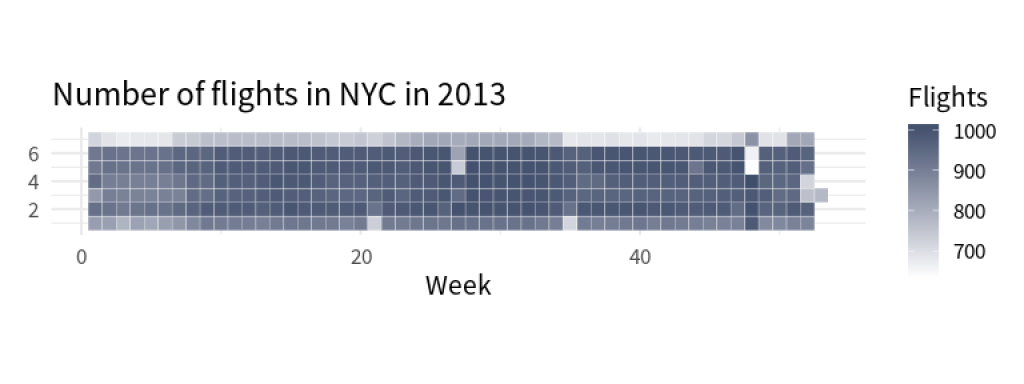
You need to be signed-in to comment on this post. Login.
Alberto Cabrera • February 3, 2024
A most pedagogical approach to introduce the viewer to lubridate. I am indebted by Albert showing how to use the different options of wday (e.g. label = TRUE, abbr = TRUE) to display the names of the days of the week. The explanation as to how to use %/% and %% to estimate hours and minutes is invaluable.