Resources
This carefully curated collection of resources will help you find packages and learning resources to help you on your R journey.
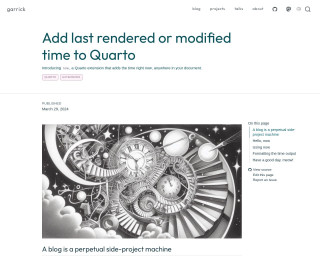
Add last rendered or modified time to Quarto
Garrick Aden-Buie's blog post introduces 'now,' a Quarto extension that allows the automatic update of time information in Quarto documents. This extension saves time by eliminating the need for manual updates of dates in documentation footers. By adding the extension using 'quarto add gadenbuie/quarto-now,' Quarto users can employ shortcodes like '{{< now >}}' and '{{< modified >}}' to display the current or last modified time. The extension supports customization of time output formats and may significantly streamline Quarto project maintenance by ensuring date accuracy without manual intervention.
Go to Resource

Adding a logo to images with {magick} and {purrr}
Jadey Ryan shared her experience with automating the process of adding logos to images using the R packages {magick} and {purrr}. She also highlighted new merchandise such as tote bags and embroidered hats on her Etsy shop. Additionally, she announced a free webinar series on soil health where she will demo the {soils} R package. Alongside, she informed about the Parameterized Quarto workshops she is giving, focusing on efficient report generation using R and Quarto, with the next one scheduled with R-Ladies Abuja.
Go to Resource
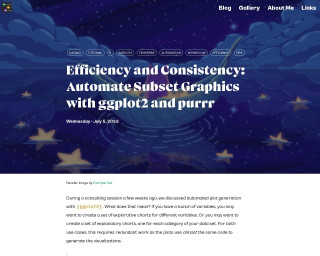
Automate subset plots with ggplot2 and purrr
Cedric Scherer's blog post, 'Efficiency and Consistency: Automate Subset Graphics with ggplot2 and purrr,' guides readers through the process of automating the creation of subset graphics in R using the ggplot2 and purrr packages. It explains how to eliminate redundant work when generating explorative or explanatory charts for various data subsets by iterating over a vector of groups with a custom function. The post provides a practical tutorial on improving efficiency and consistency when visualizing relationships for different numeric variables, with a focus on polished charts and including examples and shortcuts for data exploration.
Go to Resource

Creating a data pipeline with Github Actions & the {googledrive} package for the Canadian Premier League soccer data initiative!
Creating a data pipeline with Github Actions & the {googledrive} package for the Canadian Premier League soccer data initiative!
Go to Resource
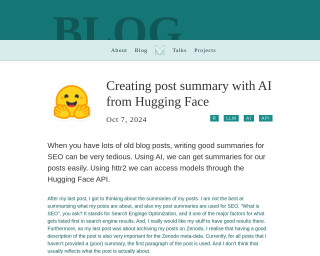
Creating post summary with AI from Hugging Face
Dr. Mowinckel discusses the use of Hugging Face's AI to automate the creation of SEO-friendly summaries for blog posts, which is both time-efficient and enhances discoverability. The tutorial encompasses acquiring the Hugging Face API key, structuring requests, and handling responses with the R package httr2. It also highlights the importance of concise summaries for both SEO and repository metadata, and details the workflow from content preparation to writing summaries to a file. Hugging Face’s community efforts and accessible APIs are commended for their ease of use and functionalities.
Go to Resource
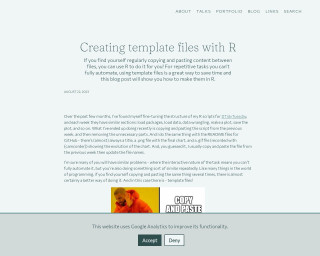
Creating template files with R
Nicola Rennie's blog post teaches readers how to save time when dealing with repetitive tasks by creating template files with R. The post explains fine-tuning R scripts for tasks like #TidyTuesday, where similar sections are involved each week. Instead of copying and pasting scripts and GitHub README files weekly and updating parts manually, Rennie introduces a method for generating template files and folders based on a date argument. This process includes creating organized directories and template files, replete with content placeholders, which can then be customized for the specific week's work.
Go to Resource
Efficiency and Consistency: Automate Subset Graphics with ggplot2 and purrr - Cédric Scherer
Efficiency and Consistency: Automate Subset Graphics with ggplot2 and purrr is a blog post by Cédric Scherer that discusses automated plot generation with ggplot2. The post explains how to create a set of explorative or explanatory charts for different variables or categories of a dataset using a functional programming approach. It provides examples and tips for working with variables and explores data sets visually.
Go to Resource
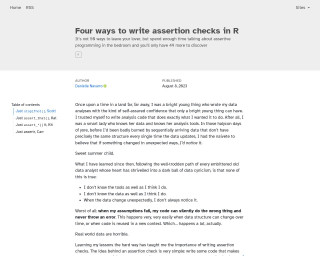
Four ways to write assertion checks in R
This content provides a personal narrative detailing the importance of writing assertion checks in R, particularly when dealing with data that can change structure over time. The author shares a transformation from a confident young analyst to one who has learned to be cautious and employ defensive programming techniques. The focus is on the 'identifier' function, illustrating the need for assertions with 'stopifnot()' to handle unexpected and incorrect inputs. The article emphasizes rigorous validation of assumptions to prevent silent errors in code.
Go to Resource
Helpers for Automatic Translation of Markdown-based Content • babeldown
Helpers for Automatic Translation of Markdown-based Content
Go to Resource
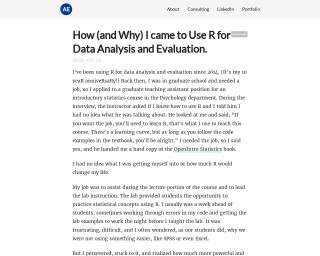
How (and Why) I came to Use R for Data Analysis and Evaluation
Alberto Espinoza recounts his journey with R for data analysis and evaluation, marking his 10-year experience since first encountering R during his graduate assistantship. Initially clueless about R, he was tasked with assisting and leading statistics labs using R. Despite early challenges and a steep learning curve, he recognized R's power over software like SPSS or Excel. His continued use of R spanned graduate projects, market research, data preparation for Tableau, and Survey Monkey analysis. Espinoza outlines R's advantages: reproducibility, efficiency, clarity, and an extensive package ecosystem, underlining R's significance in his professional growth.
Go to Resource
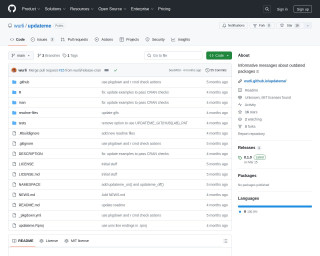
Keep your packages up-to-date with minimal hassle
{updateme} is an R package that enhances the library() function by displaying informative messages about the current status of loaded packages with respect to their latest versions. It supports packages installed from CRAN, Bioconductor, GitHub, and GitLab. The tool provides configurations for checking updates and can be easily integrated into the R startup process. The package also features caching mechanisms to improve performance and can be toggled on or off as needed. It's designed to help R users keep their packages up-to-date with minimal hassle.
Go to Resource
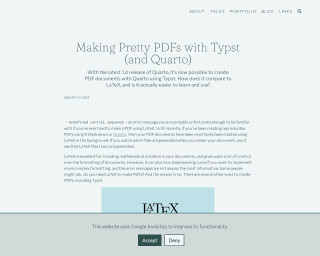
Making Pretty PDFs with Typst (and Quarto)
Nicola Rennie's article explores the benefits of the new Typst system for creating PDFs with Quarto. Typst is an alternative to LaTeX that aims to be easier to learn and more user-friendly. The article provides a guide on how to use Typst with Quarto, including setting the formatting and creating custom styles. It addresses the challenges of learning Typst by sharing personal experiences and comparing code snippets between Typst and LaTeX. The focus is on enhancing the appearance of PDF documents while maintaining reproducibility and control over the formatting.
Go to Resource