Resources
This carefully curated collection of resources will help you find packages and learning resources to help you on your R journey.
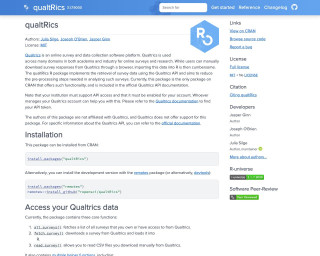
qualtRics
The qualtRics R package implements the retrieval of survey data using the Qualtrics API and aims to reduce the pre-processing steps needed in analyzing such surveys.
Go to Resource
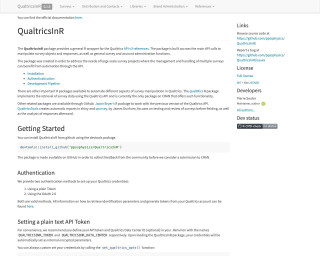

Quarto Extensions
This content presents a catalog of various Quarto extensions, complete with metadata such as the release date, author, version, and the number of stars on GitHub. The extensions cover a wide array of functionalities to enhance HTML documents, websites, blogs, books, and academic publications. Some specific features include embedding webR, minimalist themes for presentations, APA7 document formatting, countdown timers, inclusion of vector icons, and integration of interactive elements like Shinylive and code editors. The Quarto extensions support a diversity of outputs, such as PDF, HTML, and slides, and cater to needs in publishing, theming, and interactivity.
Go to Resource
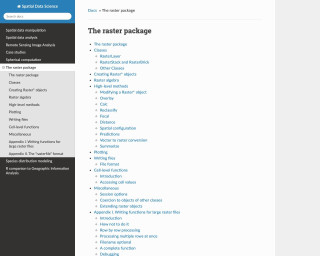
raster
The raster package is an R package for spatial data manipulation and analysis. It provides classes and functions for creating, manipulating, and analyzing raster data. The package includes high-level methods for raster algebra, overlay operations, distance calculations, and more. It also supports writing and reading raster files in various formats. The raster package is commonly used for remote sensing image analysis, species distribution modeling, and other spatial data science tasks.
Go to Resource
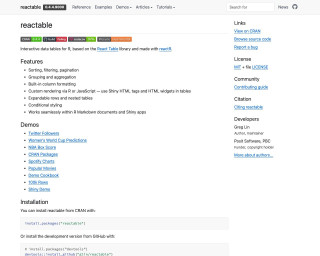
reactable
Interactive data tables for R, based on the React Table library and made with reactR.
Go to Resource
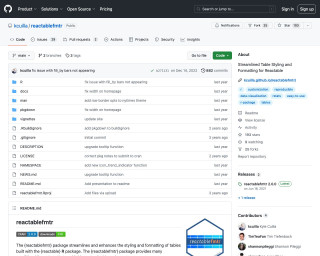
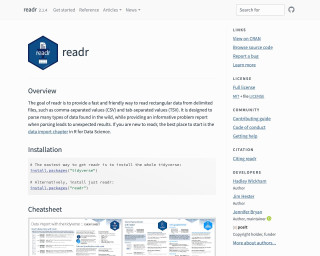
readr
The readr package provides a fast and friendly way to read rectangular data from delimited files, such as CSV and TSV. It supports various file formats and allows you to specify column types or guess them. This overview provides information on installation, usage, and column type guessing in readr.
Go to Resource
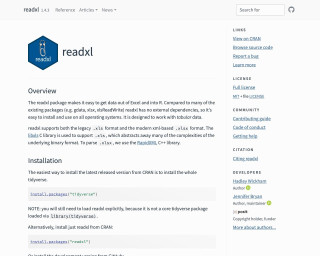
readxl
The readxl package makes it easy to get data out of Excel and into R. It supports both the legacy .xls format and the modern xml-based .xlsx format, and can read data from specific worksheets or cell ranges.
Go to Resource
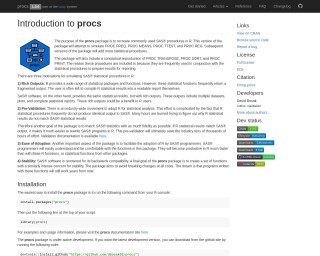
Recreate Some SAS® Procedures in R Using {procs}
The R package 'procs' replicates commonly used SAS procedures, targeting functions like PROC FREQ, PROC MEANS, PROC TTEST, and PROC REG. It simplifies the transition for SAS users to R by providing familiar functionality and outputs. This includes rich reporting outputs similar to SAS, pre-validated results to ensure fidelity with SAS outputs, ease of adoption for existing SAS users, and stability to maintain backward compatibility. The package includes data manipulation functions and aims to help save time in statistical results comparison and reporting.
Go to Resource
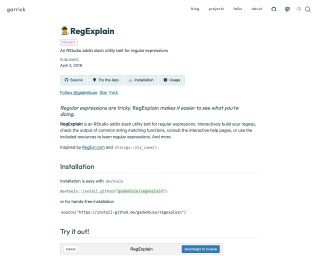
RegExplain
🕵️♂️ RegExplain is an RStudio addin and utility belt for regular expressions. It allows users to interactively build and test regular expressions, check the output of string matching functions, and consult help pages and resources.
Go to Resource

Render media to different formats • renderthis
The package 'renderthis' (formerly 'xaringanBuilder') enables users to render R Markdown and Quarto documents into various formats like HTML, PDF, PNG, GIF, PPTX, and MP4. It specifically caters to xaringan or revealjs slide presentations and includes a 'social' output optimized for sharing on social media. Installation requires dependencies and a local Google Chrome browser. It simplifies rendering with functions prefixed by to_*() requiring a source file path. Additional dependencies are needed for certain formats, with instructions provided for each case. The package supports an efficient workflow for preparing presentations for diverse sharing and publication purposes.
Go to Resource
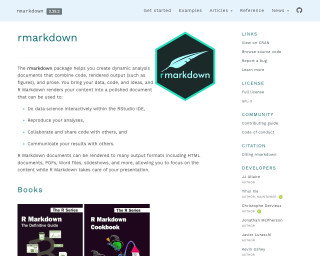
RMarkdown
The rmarkdown package helps you create dynamic analysis documents that combine code, rendered output (such as figures), and prose. It allows you to do data science interactively within the RStudio IDE, reproduce your analyses, collaborate and share code with others, and communicate your results with others. R Markdown documents can be rendered to many output formats including HTML documents, PDFs, Word files, slideshows, and more.
Go to Resource