Create a Local Git Repository
This lesson is called Create a Local Git Repository, part of the Using Git and GitHub with R course. This lesson is called Create a Local Git Repository, part of the Using Git and GitHub with R course.
Transcript
Click on the transcript to go to that point in the video. Please note that transcripts are auto generated and may contain minor inaccuracies.
Your Turn
Create a new RStudio project called
local-firstAdd a new Git repository to your project using the
use_git()functionMake sure the Git tab shows up in the top right panel
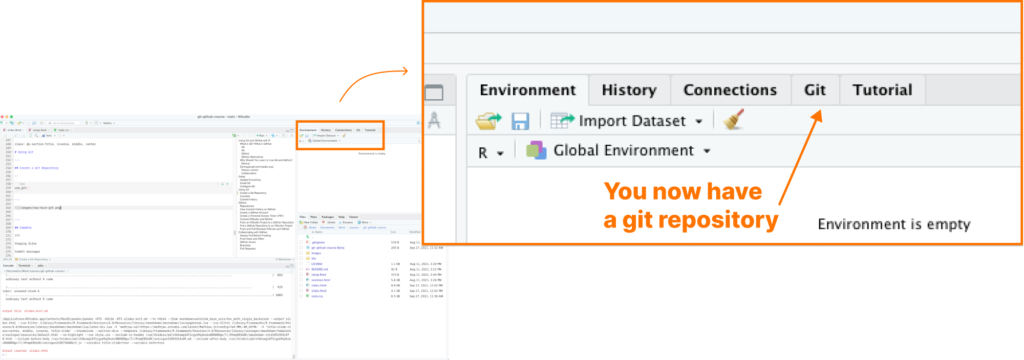
Have any questions? Put them below and we will help you out!
Course Content
26 Lessons
1
Why Use GitHub vs Dropbox, Google Drive, Box, etc?
03:15
2
Dealing with Common Problems: Can't Pull Code from GitHub
08:05
3
Dealing with Common Problems: Merge Conflicts
05:24
4
Dealing with Common Problems: Can't Push Code to GitHub
04:38
5
Let's Keep Bad Things from Happening in the First Place
02:45
You need to be signed-in to comment on this post. Login.
Kevin Kairouz • October 21, 2021
I get this error when using use_git() : Function executeCommand not found in RStudio
anyone has a work around?
Julieth Silao • October 6, 2022
hello David. I connect with my username and email, but the email doesn’t pick up while its the same email i used in github account. can you help
Ben Skutnik • October 6, 2022
Hi David,
I've got the most current versions of R (4.2.1) and RStudio (2022.07.2+576) and updated all of my packages (though gert has a zero-exit warning). But two differences have come up while following your instructions.
Any help would be appreciated.
Elsa Bailey • October 31, 2022
Hi, I can't seem to get the Git tab to show. I've created a "local-first" project, and within that ran the following: library(usethis) > use_git_config(user.name = "Elsa Bailey", user.email = "ebbailey@earthlink.net") > library(usethis) > use_git() ✔ Setting active project to '/Users/elsabailey/Desktop/local-first' > I never see the "create a git repository" check box when creating a new project, and I never see a message about "initialising Git Repo". I've tried following the steps in all the lessons several times, have confirmed that I have installed git 2.33.0, but can't seem to get to a screen in RStudio that shows the Git tab. I also never get a message asking to restart RStudio to activate the Git pane. I've tried quitting and restarting it myself, but that doesn't reconfigure the tabs either. I am stuck, and can't proceed with the subsequent lessons as a result. Any advice will be appreciated. Thanks!
Nicholas Lai • April 17, 2023
Hi David, When I run all the prompts the tab doesn't show up still. Not sure how to fix this issue. Nick
Chelsea Ruder • May 2, 2023
Hi David - I thought we problem solved this last week but I am still getting errors when setting up a git repository.
Error in libgit2::git_signature_default : config value 'user.name' was not found
I can try to get to office hours tomorrow to troubleshoot.