Get access to all lessons in this course.
-
Introduction to Git and GitHub
- What is Git? What is GitHub?
- Why Should You Learn to Use Git and GitHub?
- Update Everything
-
Git
- Install Git
- Configure Git
- Create a Local Git Repository
- Commits
- Commit History
-
GitHub
- GitHub Repositories
- Connect RStudio and GitHub
- Push an RStudio Project to a GitHub Repository
- Pull a GitHub Repository to an RStudio Project
- Keep RStudio and GitHub in Sync
-
Collaborating with Git and GitHub
- Why Use GitHub vs Dropbox, Google Drive, Box, etc?
- Dealing with Common Problems: Can't Pull Code from GitHub
- Dealing with Common Problems: Merge Conflicts
- Dealing with Common Problems: Can't Push Code to GitHub
- Let's Keep Bad Things from Happening in the First Place
-
Branches
- What are Branches and Why Should We Use Them?
- Branch Names
- How to Create Branches
- Using Pull Requests to Merge a Branch Into Main
-
Project Management with GitHub
- GitHub Issues
- How to Organize Issues
-
Wrapping Up
- Other Cool Stuff You Can Do with GitHub
Using Git and GitHub with R
Welcome, Logistics, Course Materials, and Additional Resources
This lesson is locked
This lesson is called Welcome, Logistics, Course Materials, and Additional Resources, part of the Using Git and GitHub with R course. This lesson is called Welcome, Logistics, Course Materials, and Additional Resources, part of the Using Git and GitHub with R course.
Welcome to Using Git and GitHub with R! This course will help you learn how to use Git and GitHub to improve your workflow in R.
Logistics
Each lesson in this course has a video. You'll watch the video and then, for most lessons, complete a Your Turn exercise.
Unlike other R for the Rest of Us courses, I haven't made solutions videos for the Your Turn exercises. This is because I show exactly what you need to do in the lesson video and so, if you need help, you can just go back and rewatch that.
One of the coolest features of the video hosting system I use is that you can search the audio within each video. To do so, just click the search button and enter your text.
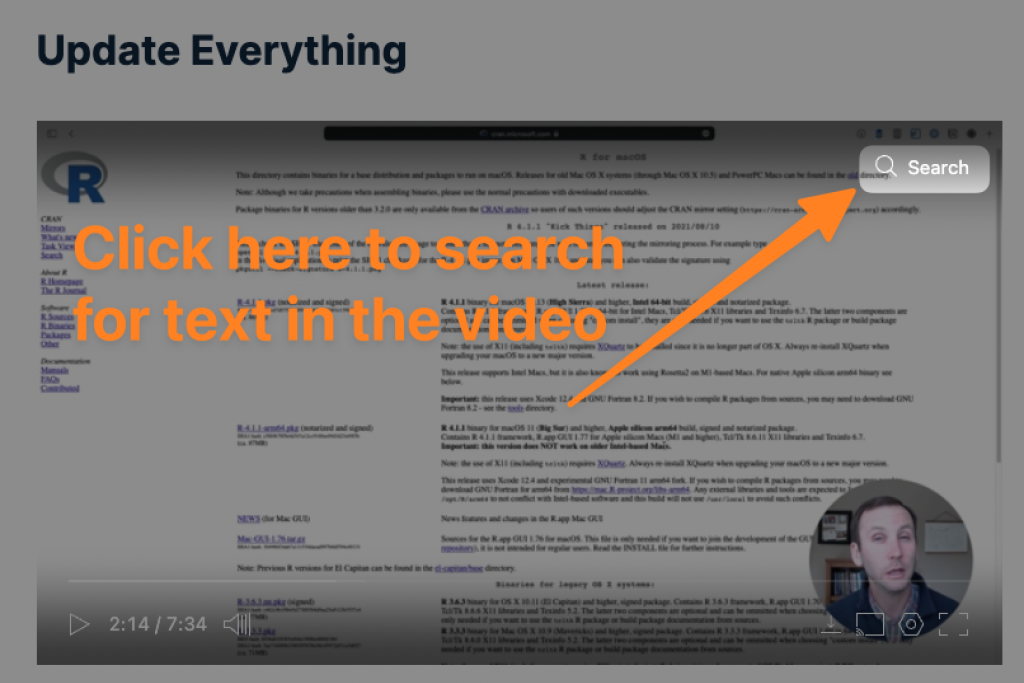
In addition to the individual lesson videos, I've put all of the videos in the course together below. You can use the search bar to search across all videos. Try it out!
Course Materials
Unlike other R for the Rest of Us courses, this course doesn't have materials that you need to download. Instead, you'll be given assignments where you create your own RStudio projects and work within them.
The only materials you might want to access are the slides, which are available online.
Questions
If you have any questions, please put them in the section below each lesson.
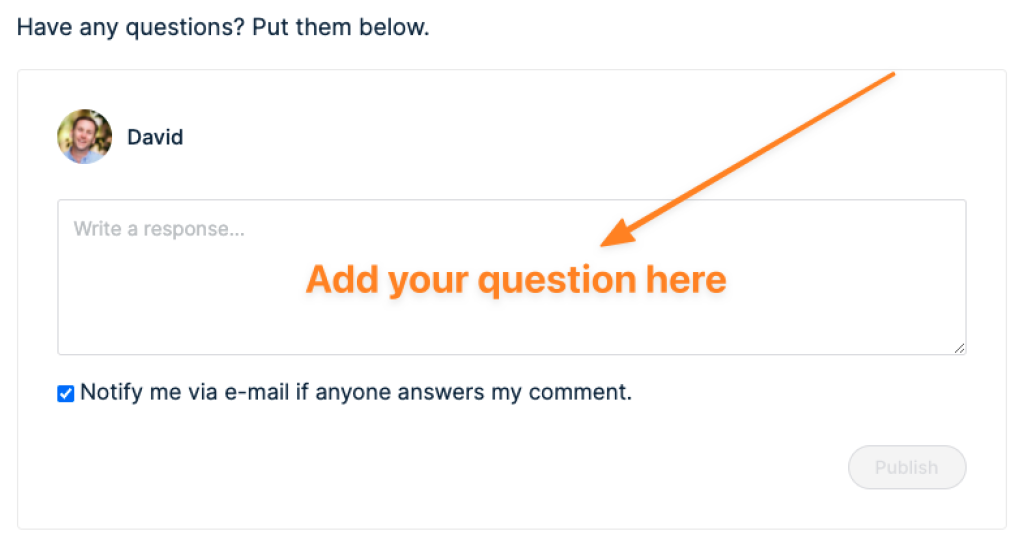
Additional Resources
Where relevant, I've added Learn More resources below each lesson. However, for the topic of Git and GitHub, most of the best resources out there are not on one specific topic (e.g. branches). Given this, I'm putting some general resources on Git and GitHub below:
Happy Git with R by Jenny Bryan (this is by far the best resource out there)
Introduction to Open Data Science materials on Git and GitHub
GitHub - The Perks of Collaboration and Version Control by Cosima Meyer
Shannon Lo gave a talk to R-Ladies Vancouver in 2022 on Git and GitHub
Finally, I'd like to offer a caution: if you Google for things related to Git and GitHub, most search results will talk about using the command line. You'll see instructions to type things like: git commit -m "Commit message". In this course, I take a different approach. I show you how to work with Git and GitHub using RStudio and the GitHub website. I do this for three reasons:
Most of what people need to do can be accomplished within the RStudio Git pane and GitHub.
For many people, especially those relatively new to coding, having to learn a new coding "language" (i.e., using Git at the command line) is too much.
I want to keep your focus on the concepts of Git and GitHub, not the specific commands needed to use them.
If you learn the fundamentals of working with Git and GitHub in this course, you can definitely go on and learn to use Git at the command line. But just know that it's not necessary. I don't use the command line myself, and I do everything I need to do.
I hope you enjoy the course. If you have any feedback, please feel free to email me at [email protected].

You need to be signed-in to comment on this post. Login.