Resources
This carefully curated collection of resources will help you find packages and learning resources to help you on your R journey.
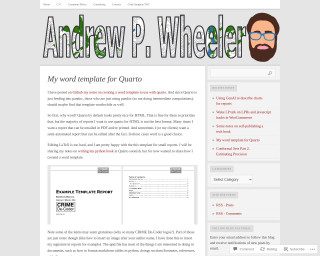
My word template for Quarto | Andrew Wheeler
Andrew Wheeler's blog post discusses creating a custom Word template for use with Quarto, which is beneficial for reports that require formatting suitable for email, printing, or post-generation editing. Starting with the command to generate a default Word template from Quarto, Wheeler explains how to modify styles for various document elements like titles, headings, and code snippets. The template supports markdown tables and features styling for page numbers, headers, and footers. His template also includes personal branding with a hyperlinked logo. The post is a resource for those who prefer Word over HTML or LaTeX for their Quarto-generated documents.
Go to Resource
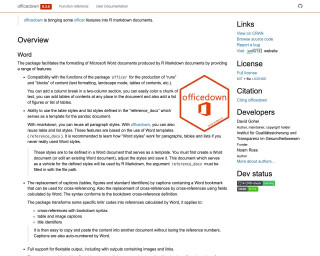
officedown
officedown is an R package that enhances the formatting of Microsoft Word and PowerPoint documents produced by R Markdown. It provides features such as compatibility with the functions of the package officer, the ability to use table styles and list styles defined in a Word template, and support for flextable output. officedown also enhances PowerPoint productions by providing a mechanism for placing results according to a slide template contained in the PowerPoint document. For more information, refer to the package documentation.
Go to Resource
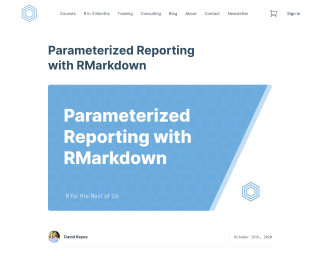
Parameterized Reporting with RMarkdown
Parameterized Reporting with RMarkdown is a tutorial that explains how to use parameterized reporting in RMarkdown to generate multiple reports at the same time.
Go to Resource

Positron IDE - A new IDE for data science
Dr. Mowinckel reviews Positron IDE, a new data science-oriented IDE that's evolved from Visual Studio Code. The blog explores Positron's compatibility with R and discusses its features, such as integration with Rmd, Hugo websites, and RStudio projects. It analyzes the ease of transitioning from other IDEs, like RStudio, highlighting Positron's customizability, multi-language support, and environment setup. Comparisons are made with other IDEs, underscoring Positron's suitability for polyglot programmers and its potential as a preferred tool. The writer reflects on the learning curve and extensibility, giving insights into making Positron an effective data science environment.
Go to Resource
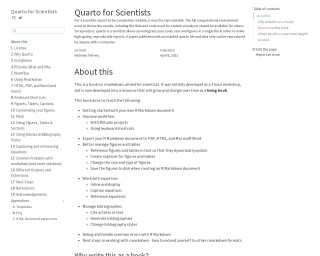
Quarto for Scientists
Quarto for Scientists is an educational material designed to teach scientists how to create reproducible reports using Quarto with R Markdown. It covers installation, workflow, and various features such as figure and table management, equations, bibliographies, and debugging. Initially a 3-hour workshop, it has evolved into a living book, providing a structured learning experience. With Quarto, scientists can integrate code, text, and figures into one file, enabling anyone to reproduce their research with the provided datasets and Quarto files. Nicholas Tierney authored this resource to fill a niche in R Markdown education for scientists.
Go to Resource

R for Sign Language Linguistics
This content is a tutorial by Carl "Calle" B{"o}rstell on leveraging R for sign language linguistics, published on August 17, 2023. It targets sign language linguists who are familiar with R, mentioning helpful resources and focusing on handling ELAN files (.eaf) using the {tidyverse} and custom functions in R. The tutorial introduces the {signglossR} package and the read_elan() function for importing ELAN files into R for data analysis, and details steps for reading, storing, and pivoting ELAN annotation data into wide format, with examples provided.
Go to Resource
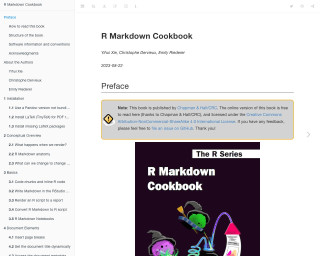
R Markdown Cookbook
R Markdown Cookbook is a comprehensive guide that provides tips and tricks for effectively using R Markdown to create dynamic reports and documents. The book covers various topics, including installation, conceptual overview, basics, document elements, formatting, LaTeX output, HTML output, Word output, multiple output formats, and tables. It also includes code examples and explanations to illustrate the concepts.
Go to Resource
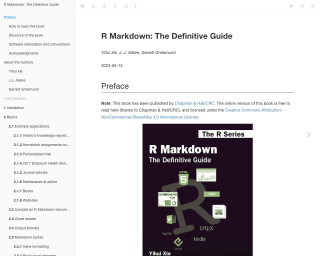
R Markdown: The Definitive Guide
R Markdown: The Definitive Guide is a comprehensive guide to using R Markdown for creating dynamic reports, presentations, and dashboards.
Go to Resource
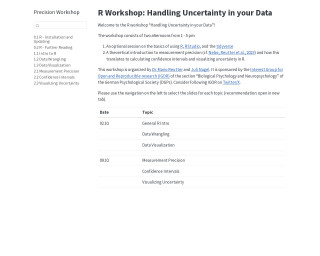
R Workshop: Handling Uncertainty in your Data
This R Workshop titled 'Handling Uncertainty in your Data' is designed to educate participants on managing data uncertainty. Organized by Dr. Mario Reutter and Juli Nagel, and sponsored by IGOR, the workshop spans two afternoons with sessions on R basics, measurement precision theory, and practical techniques for computing confidence intervals and uncertainty visualization in R. Additionally, it provides a general intro to R, data wrangling, and visualization, with a spotlight on translating measurement precision into visual representations.
Go to Resource
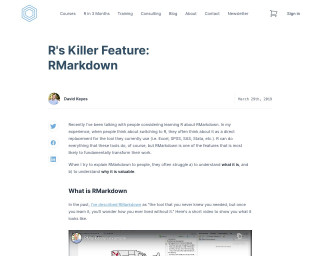
R’s Killer Feature: RMarkdown
RMarkdown is a powerful tool in R that allows users to write documents with embedded code and generate reports, presentations, and other outputs. This article discusses the value and benefits of using RMarkdown, such as avoiding switching between multiple tools, focusing on content rather than formatting, ensuring consistent branding, embracing reproducibility, producing many reports from one document, and using version control.
Go to Resource

Render media to different formats • renderthis
The package 'renderthis' (formerly 'xaringanBuilder') enables users to render R Markdown and Quarto documents into various formats like HTML, PDF, PNG, GIF, PPTX, and MP4. It specifically caters to xaringan or revealjs slide presentations and includes a 'social' output optimized for sharing on social media. Installation requires dependencies and a local Google Chrome browser. It simplifies rendering with functions prefixed by to_*() requiring a source file path. Additional dependencies are needed for certain formats, with instructions provided for each case. The package supports an efficient workflow for preparing presentations for diverse sharing and publication purposes.
Go to Resource
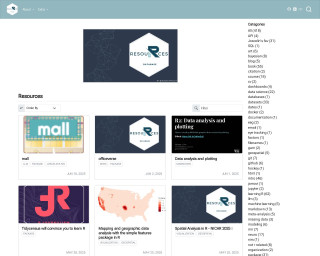
resouRces
This content encompasses a comprehensive list of R-related educational materials, packages, tutorials, and datasets with projected dates ranging up to the year 2025. It includes various titles that focus on learning R programming, data analysis, data visualization, geospatial mapping, and statistical methods. Significant emphasis is placed on resources for learning R, such as introductions to R, books, courses, and video tutorials. Additionally, specific packages for data wrangling, statistical modeling, and visualization are mentioned, indicating the evolution and specialization of R's ecosystem to cater to diverse data science needs.
Go to Resource