Resources
This carefully curated collection of resources will help you find packages and learning resources to help you on your R journey.

mazegenerator: Maze generator built in R
Mazegenerator is a project on GitHub by matfmc for generating mazes using R. It leverages a random walk algorithm to create mazes and provides tools for visualization. It offers features such as generating custom-sized mazes, visualizing the generation process with animations, customizable aesthetics, and export functions for the mazes. It can display node numbers and paths, and it requires the 'magick' package in R for installation. Users can create mazes, adjust their properties, and generate static or animated visual representations of the maze generation process using the provided R scripts.
Go to Resource

Meet xaringan: making slides in RMarkdown
This is a tutorial on how to make slides with R Markdown using the xaringan package.
Go to Resource
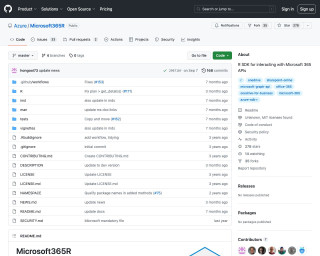
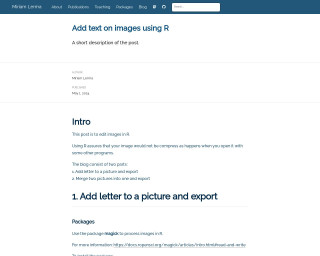
Miriam Lerma: Add text on images using R
This article explains how to add text to images in R and merge two images using the {magick} package. It covers installation and usage of the package, selecting the working directory, and loading images with 'image_read'. The article demonstrates how to annotate images with text at specific locations and export the modified images using 'image_write'. Additionally, it shows how to add a border to images and combine them side by side into a single image before exporting. The guide includes code snippets and is suitable for those looking to edit images programmatically in R without image compression issues.
Go to Resource
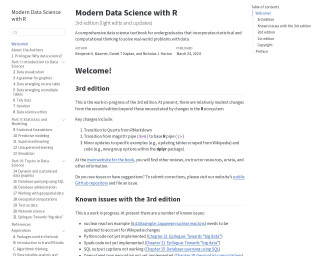
Modern Data Science with R
Modern Data Science with R (3rd edition) is a comprehensive textbook for undergraduate students that blends statistical and computational methods to solve real-world data problems. Authored by Baumer, Kaplan, and Horton, the update reflects changes in the R ecosystem, including a shift to Quarto from RMarkdown and base R's pipe operator. While introducing minor example and code updates, the edition is a work-in-progress with certain sections pending completion, such as Python and Spark integration, and geospatial computations. It serves as a resourceful guide for aspiring data scientists seeking to harness the power of R.
Go to Resource
Modern Data Science with R
Modern Data Science with R is a comprehensive data science textbook that incorporates statistical and computational thinking to solve real-world problems with data. It covers topics such as data wrangling, data visualization, inferential statistics, and more. The book is currently in its 3rd edition and includes updates and changes to reflect the evolving R ecosystem. It also provides instructor resources, reviews, and errata on its website.
Go to Resource

Modern Data Visualization with R
Modern Data Visualization with R by Robert Kabacoff is a comprehensive guide for creating a wide array of visualizations using R, specifically with the ggplot2 package. The online version, slated for print by CRC Press and Amazon, covers data import, cleaning, and preparation followed by an in-depth exploration of various graph types such as univariate, bivariate, and multivariate graphs. It also delves into topics like mapping, time-dependent graphs, statistical models, and customization of plots. Interactive graphs and best practices in data visualization are discussed to enhance the reader's graphing skills.
Go to Resource

Modern Data Visualization with R
Modern Data Visualization with R is a comprehensive guide by Robert Kabacoff on data visualization techniques using the R programming language. This book, available in both online and print versions, emphasizes the use of ggplot2 for creating a variety of charts and plots. Covering topics from importing and cleaning data to customizing and saving graphs, the book includes worked examples and best practices to help readers create publication-ready graphics. The content also introduces interactive graphing tools and offers advice on graph aesthetics such as color choice and signal-to-noise ratio.
Go to Resource
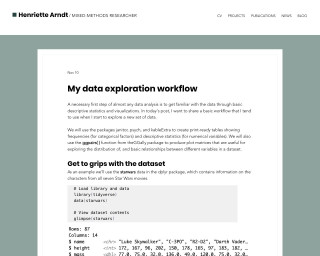
My data exploration workflow
A basic workflow for data exploration using R with packages janitor, psych, and kableExtra.
Go to Resource
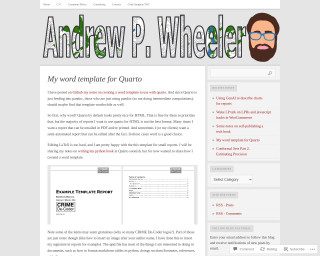
My word template for Quarto | Andrew Wheeler
Andrew Wheeler's blog post discusses creating a custom Word template for use with Quarto, which is beneficial for reports that require formatting suitable for email, printing, or post-generation editing. Starting with the command to generate a default Word template from Quarto, Wheeler explains how to modify styles for various document elements like titles, headings, and code snippets. The template supports markdown tables and features styling for page numbers, headers, and footers. His template also includes personal branding with a hyperlinked logo. The post is a resource for those who prefer Word over HTML or LaTeX for their Quarto-generated documents.
Go to Resource
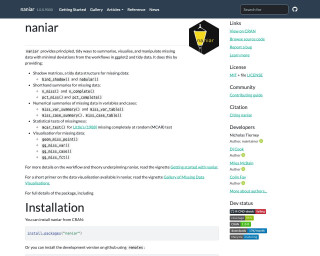
naniar
naniar provides principled, tidy ways to summarise, visualise, and manipulate missing data with minimal deviations from the workflows in ggplot2 and tidy data.
Go to Resource
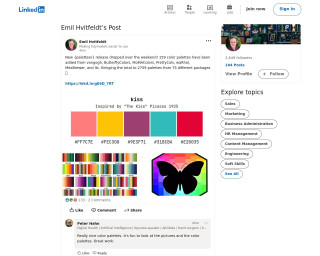
New {paletteer} release dropped over the weekend! 159 color palettes have been added
The content discusses Emil Hvitfeldt's LinkedIn post about a new release of the {paletteer} R package, which added 159 color palettes, bringing the total to 2759 palettes from 75 packages. It highlights the usefulness and aesthetic appeal of the palettes as articulated by community members, demonstrating the package's positive reception and usage within data visualization in R.
Go to Resource