Resources
This carefully curated collection of resources will help you find packages and learning resources to help you on your R journey.
sf: A Tutorial
A tutorial introduction to the sf R package, which provides a powerful interface for working with geospatial data stored in vector formats.
Go to Resource

Sh*tty R help from sh*tty AI
The blog post from rostrum.blog critiques the proliferation of R help websites that use low-quality AI-generated content to exploit vulnerable learners for profit. The author observes these sites featuring predatory practices such as affiliate marketing without providing valuable help, producing numerous pages with slightly altered content for SEO gains, and dishonestly attributing authorship to non-existent human writers. The post warns readers to be cautious and recognize that these sites offer poor advice, often including incorrect or non-functional code, and may feature content pirated from legitimate creators without consent.
Go to Resource
shiny
Shiny is a web application framework for building interactive web apps without web development skills. It is used for data science and allows users to interact with data and analysis using R or Python.
Go to Resource
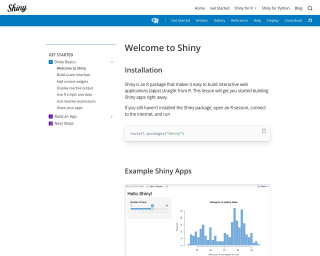
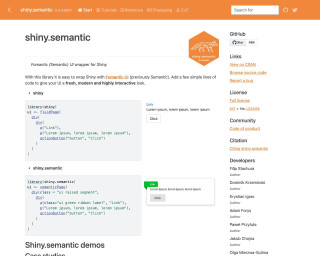
shiny.semantic
shiny.semantic is a Fomantic (Semantic) UI wrapper for Shiny, allowing users to easily style their Shiny apps with a modern and interactive look.
Go to Resource
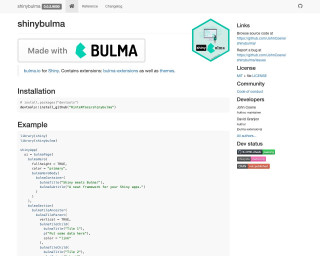
shinybulma
Bulma for Shiny is a package that brings the Bulma CSS framework to Shiny applications. It includes extensions and themes for customizing the appearance of Shiny apps.
Go to Resource
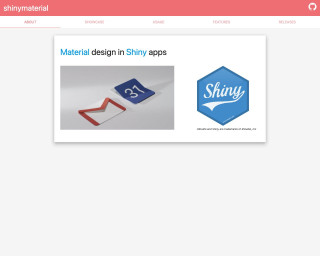
shinymaterial
shinymaterial is an R package that provides material design components for creating shiny apps.
Go to Resource
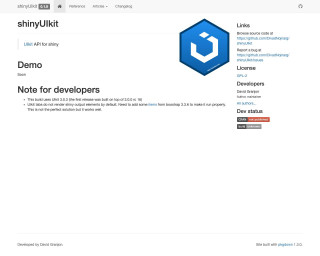
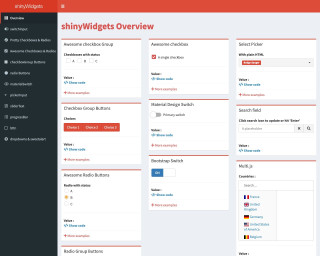
shinyWidgets
shinyWidgets is an R package that provides a set of custom input controls and widgets for Shiny applications.
Go to Resource

Short R commands and tricks
This content provides a detailed guide on embedding plots within another plot in R, and enhancing plot titles with colors to eliminate legends for maximizing real estate. The steps involve creating base and embedded plots using libraries like 'tidyverse' and 'mdthemes', and then incorporating the embedded plot with 'annotation_custom()'. It also discusses adding colored titles to plots without legends using 'ggtext' and HTML rendering. The guide includes code examples with libraries such as 'ggplot2' and 'palmerpenguins' to demonstrate the tricks in practice, making data visualization neater and more efficient.
Go to Resource
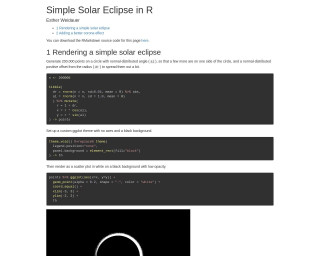
Simple Solar Eclipse in R
The tutorial 'Simple Solar Eclipse in R' by Esther Weidauer explains how to render a simple solar eclipse using R and ggplot2. It begins with generating points on a circle to simulate the moon's disk and then proceeds to add a corona effect, simulating the sun's atmosphere seen during an eclipse. Adjustments are made for a more realistic corona by creating subsets of points, assigning unique identifiers, and layering to produce the final visual effect. RMarkdown for the demo is available for download, encouraging users to try their hand at this elegant astronomical depiction.
Go to Resource