Resources
This carefully curated collection of resources will help you find packages and learning resources to help you on your R journey.
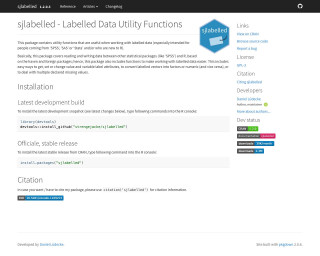
sjlabelled
This package contains utility functions that are useful when working with labelled data (especially intended for people coming from ‘SPSS’, ‘SAS’ or ‘Stata’ and/or who are new to R). Basically, this package covers reading and writing data between other statistical packages (like ‘SPSS’) and R, based on the haven and foreign packages; hence, this package also includes functions to make working with labelled data easier. This includes easy ways to get, set or change value and variable label attributes, to convert labelled vectors into factors or numeric (and vice versa), or to deal with multiple declared missing values.
Go to Resource
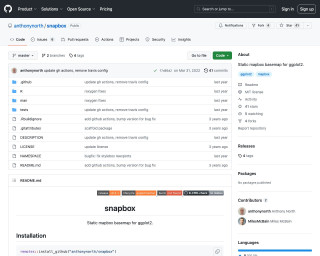
Solving iteration problems with purrr
Video tutorial from the useR! International R User 2017 Conference about solving iteration problems with purrr.
Go to Resource
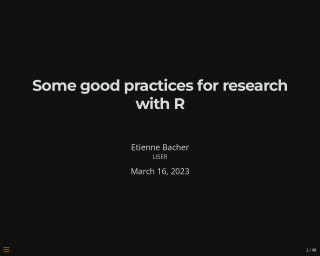
Some good practices for research with R
The article discusses best practices for conducting research with R, covering data validation with the {validate} package, ensuring reproducibility with {renv}, and using {here} for reproducible paths. It explains how to validate data by defining rules and confronting datasets with expectations, providing examples with code snippets. Moreover, it emphasizes the importance of package management for reproducibility, cautioning against the risks of evolving or unsupported packages and offering solutions like package snapshots with {renv}. It is aimed at R users conducting research who seek to avoid errors and ensure consistent results over time.
Go to Resource
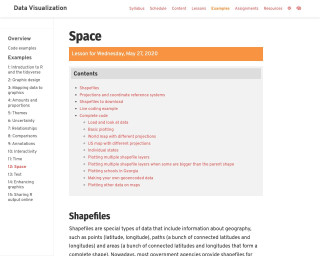
Space lesson from Data Visualization course
This resource is a lesson on using shapefiles for data visualization in R. It covers topics such as shapefile projections and coordinate reference systems, loading and plotting shapefiles, and plotting other data on maps.
Go to Resource
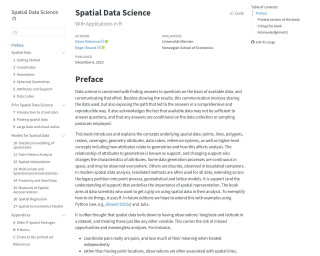
Spatial Data Science
The book provides an introduction to spatial data analysis and visualization in R. It covers basic concepts and techniques for working with spatial data, including data import/export, data manipulation, spatial visualization, spatial statistics, and spatial modeling.
Go to Resource
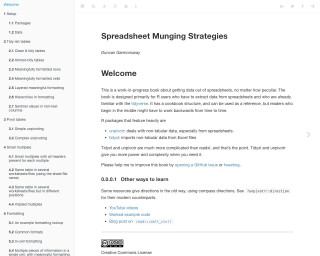
Spreadsheet Munging Strategies
This is a work-in-progress book about getting data out of spreadsheets, no matter how peculiar. It is designed for R users who have to extract data from spreadsheets and who are already familiar with the tidyverse. It has a cookbook structure, and can be used as a reference.
Go to Resource
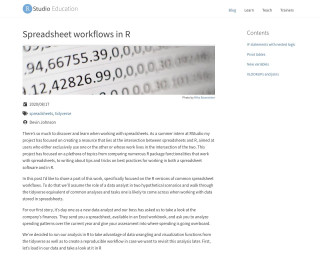
Spreadsheet workflows in R
A resource that focuses on the intersection of spreadsheets and R, providing tips and tricks on best practices for working with both. It covers the R versions of common spreadsheet workflows, such as data wrangling and visualization.
Go to Resource
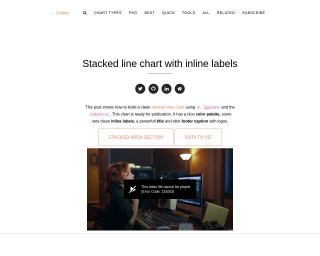
Stacked line chart
This post details how to create a polished stacked area chart in R using ggplot2, tidyverse, and additional packages. Geared toward publication, the chart features inline labels, a visually appealing color scheme, and a professional title and footer. It showcases Gilbert Fontana's work and provides a step-by-step guide starting from loading necessary libraries, like ggstream for smooth shapes and showtext for custom fonts, to loading data directly from Excel with readxl. The tutorial explains basic chart creation, smoothing lines, color scaling, custom font usage, and includes the code to produce the chart.
Go to Resource
Stacked line chart with inline labels – the R Graph Gallery
This post shows how to build a clean stacked area chart using R, ggplot2 and the tidyverse.
Go to Resource
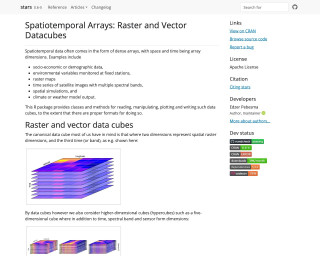
stars
stars is an R package that provides classes and methods for reading, manipulating, plotting, and writing spatiotemporal data cubes. It supports both raster and vector data cubes, as well as regular and irregular grids. The package uses GDAL and PROJ for raster and vector operations, and provides out-of-memory (on-disk) rasters for handling large datasets. The package also includes methods for time series analysis of spatiotemporal data.
Go to Resource

Stat545
This is the table of contents for the STAT 545 resource, which covers various topics related to R programming.
Go to Resource