Resources
This carefully curated collection of resources will help you find packages and learning resources to help you on your R journey.
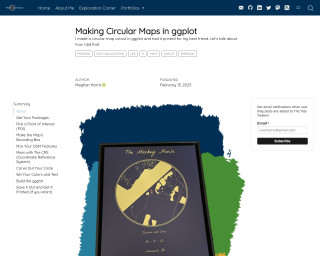
The Tidy Trekker - Making Circular Maps in ggplot
Learn how to create circular maps in ggplot using R, with a step-by-step tutorial and code examples.
Go to Resource
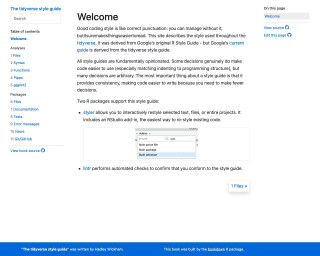
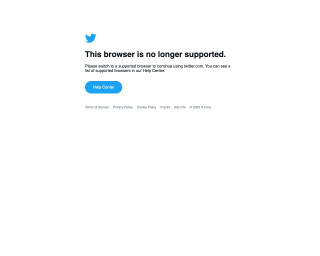
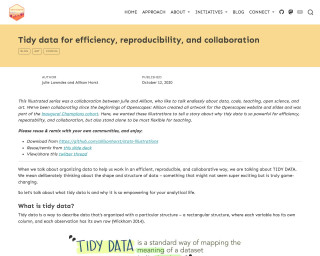
Tidy data for efficiency, reproducibility, and collaboration
This illustrated series discusses the power of tidy data for efficiency, reproducibility, and collaboration in data science. It emphasizes the importance of organizing data in a structured and standardized format, which enables the use of existing tools, facilitates collaboration, and enhances reproducibility. The series provides examples and resources for working with tidy data and highlights its benefits in data analysis and research.
Go to Resource
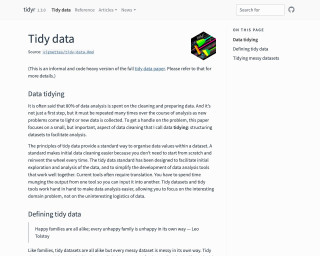
Tidy Data Vignette
Tidy data is a concept in data analysis that involves structuring datasets to facilitate analysis. The tidy data standard provides a standardized way to organize data values within a dataset. This resource is a vignette that explains the principles and importance of tidy data and provides examples in R using the tidyr package.
Go to Resource

Tidy Flowchart Generator
The Tidy Flowchart Generator, or the 'flowchart' package, is an R package designed for drawing participant flow diagrams directly from a dataframe, employing the tidyverse syntax. It offers a suite of functions that utilize the pipe operator to generate flowcharts conveniently and flexibly from dataframes. The package is accessible through CRAN and can be installed traditionally or via the development version on GitHub. The process of creating a flowchart with this tool is demonstrated through a GIF example on its homepage, showcasing its usefulness in drafting flow diagrams for clinical trials or similar studies.
Go to Resource
Tidy Tuesday live screencast: Analyzing global crop yields in R
A live screencast of a Tidy Tuesday session where global crop yields are analyzed using R.
Go to Resource
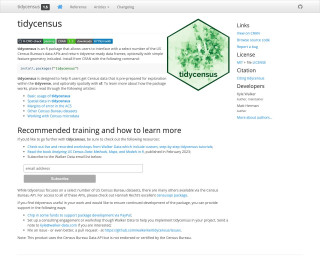
tidycensus
Load US Census Boundary and Attribute Data as tidyverse and sf-Ready Data Frames
Go to Resource
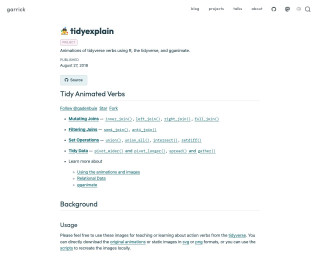
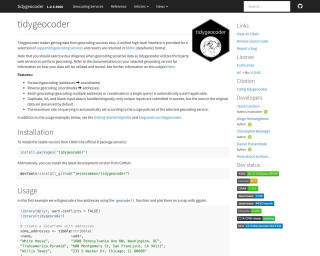
tidygeocoder
Tidygeocoder is an R package that makes getting data from geocoding services easy. It provides a unified high-level interface for a selection of supported geocoding services and returns results in tibble (dataframe) format.
Go to Resource
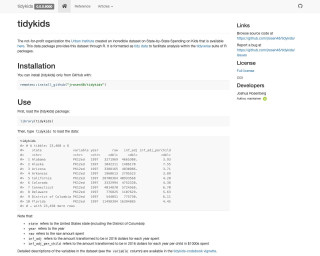
tidykids
State-by-State Spending on Kids Dataset from the Urban Institute in a Tidy Format
Go to Resource
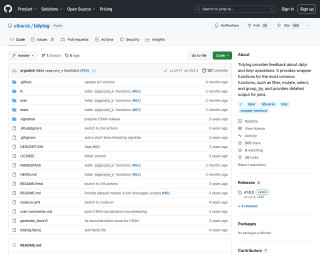
tidylog
Tidylog provides feedback about dplyr and tidyr operations. It provides wrapper functions for the most common functions, such as filter, mutate, select, and group_by, and provides detailed output for joins.
Go to Resource