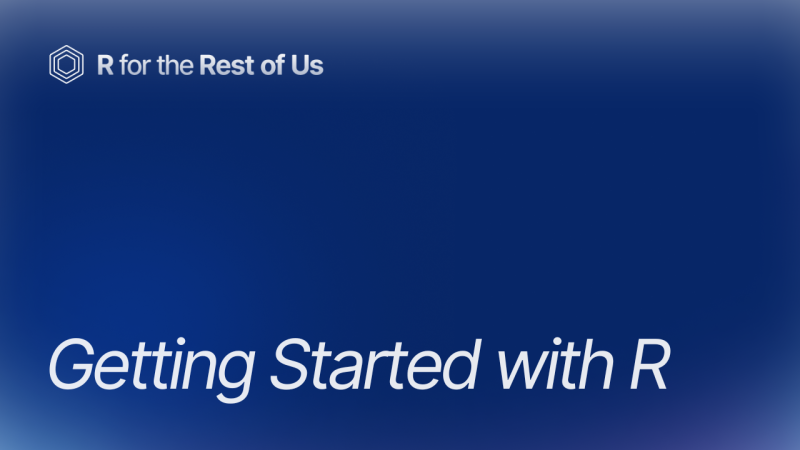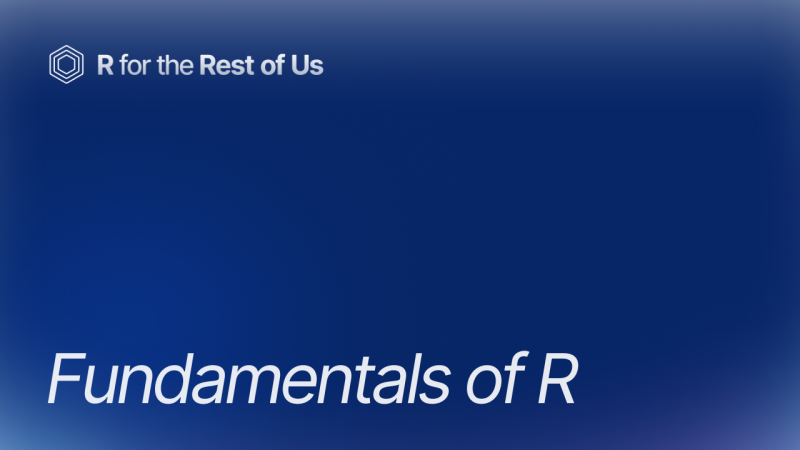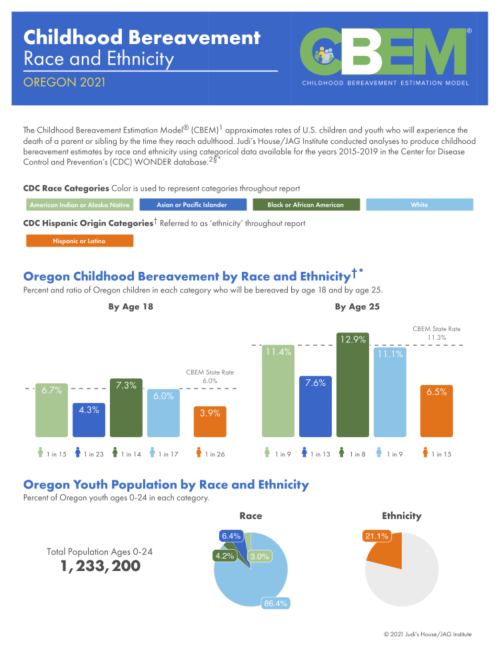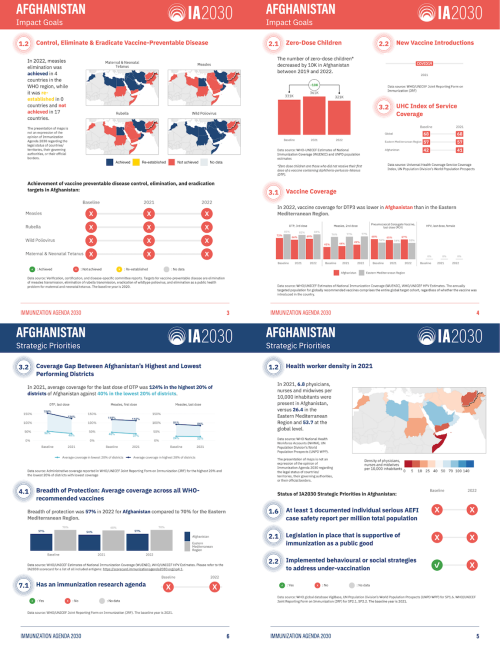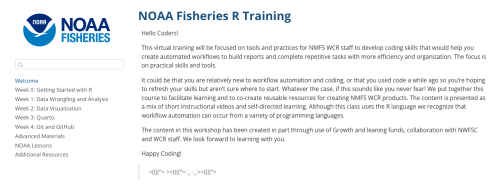Learn to use the most powerful tool for working with data.
Even if you've never coded before.

Supporting forward looking organizations




















New to R?
From "what's R?" to "I love R" in three self-paced courses.
Start here when you're just starting out.
Sign up for the newsletter
R tips and tricks straight to your inbox.
R in 3 Months
Looking for even more? R in 3 Months is a cohort-based program to help you finally learn R.
High-Quality Instruction
With R in 3 Months, you’ll get high-quality instruction that will guide you from R newbie to R expert.
Personalized Feedback
You'll work on your own code every week and get in-depth feedback.
Supportive Community
You'll be on this journey alongside a supportive community that will help you learn and keep you accountable to yourself.
Don't Take it From Us
Our learners say it best.
“very clear explanation
“I feel like searching the internet for help with R is like looking for a very specific needle across a giant field of haystacks, and you are the metal detectors that get us where we need to be more quickly.
“Really helpful and clear!
“I loved your teaching skills. I had some doubt before, now most of the things are clear after watching your videos.
“David, Just a note to say thank you for a clear, concise and straightforward approach to R. Shout out to Chris Garmon, University of Missouri-Kansas City, MO professor in graduate school course, Research Methods in Public Administration for steering students to your free, easily understandable course. You do a great job taking the scariness out of R by taking us step by step through learning how to use R and explaining the power R has in being able to tell a story through data and analyzing information to make decisions. Professor Garmon told us that The Washington Post uses R for it's data and that's quite a seal of approval. Thanks again for a great course. Bernita Cauthon, Kansas City, Missouri
“I really enjoyed this course: * The wording is super clear. * The pace feels just right. * The interface is brilliant to navigate the video through the search box or the script. Thanks for the smooth experience!
“I have been working with R for the past 3 years and consider myself to be a proficient user, however going through R in the 3 Months course made me realize the breadth of possibilities R offers and how much more there is to learn. I was able to pick up so many handy tricks that made my R workflow much more efficient and easier to reproduce.
“This is one of the best introduction to R courses that I have taken. It is simple yet very powerful. I have learnt a lot of things in one day which were very confusing to me for the past 2 years. Thank you for opening my eyes and allowing me to see the possibilites that are there in R. I highly recommend this course to anyone starting out in R.
“Learning R and GGPLOT with books (e.g., R for Data Science), and youtube provided me basic knowledge with many potholes. Getting Started with R assisted me in reorganizing my foundations, making sense of the patchwork of knowledge I have, while addressing several of my gaps. Of particular value are the tips as to how securing help for learning about the nuances of tidyverse functions.
“Solid intRo to R :)
Ready to Up Your R Game?
For when you've got the foundations down and you're ready to learn more.
Let Us Handle the R
High-quality data visualization, workflow improvements, and custom packages to enable organizations to communicate more effectively and more efficiently.
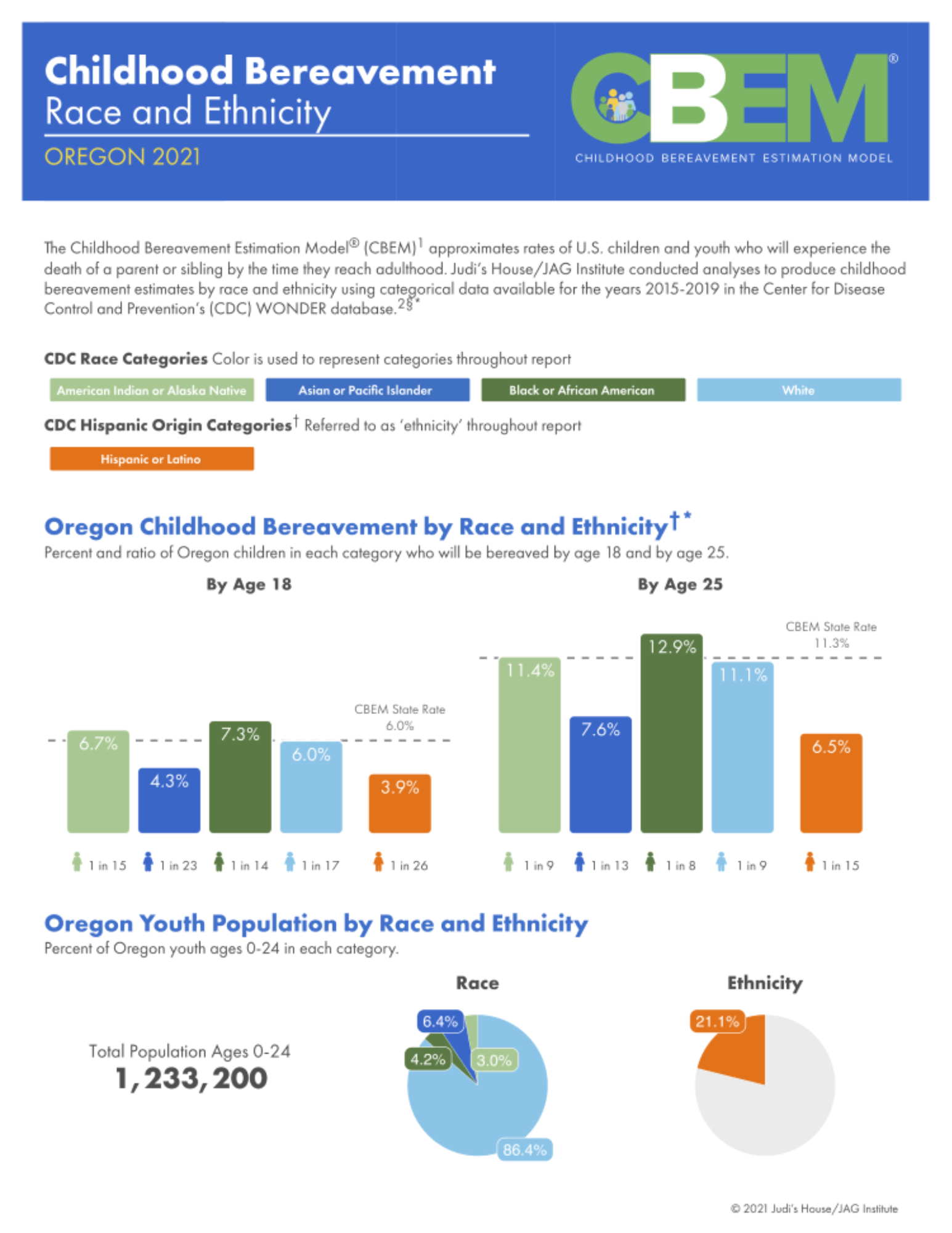
Childhood Bereavement Estimation Model Reports
Judi’s House/JAG Institute, a nonprofit in Colorado, provides support regarding childhood bereavement. In 2018, they created the Childhood Bereavement Estimation Model® (CBEM) to estimate rates of children losing a parent or sibling before adulthood. Annual CBEM reports were produced, but racial and ethnic data breakdowns were lacking until 2021. Partnering with R for the Rest of Us, they generated high-quality, easy-to-understand reports on bereavement disparities by race and ethnicity. These national and state-level reports, created using parameterized reporting and RMarkdown, help advance their vision that no child should be alone in grief.
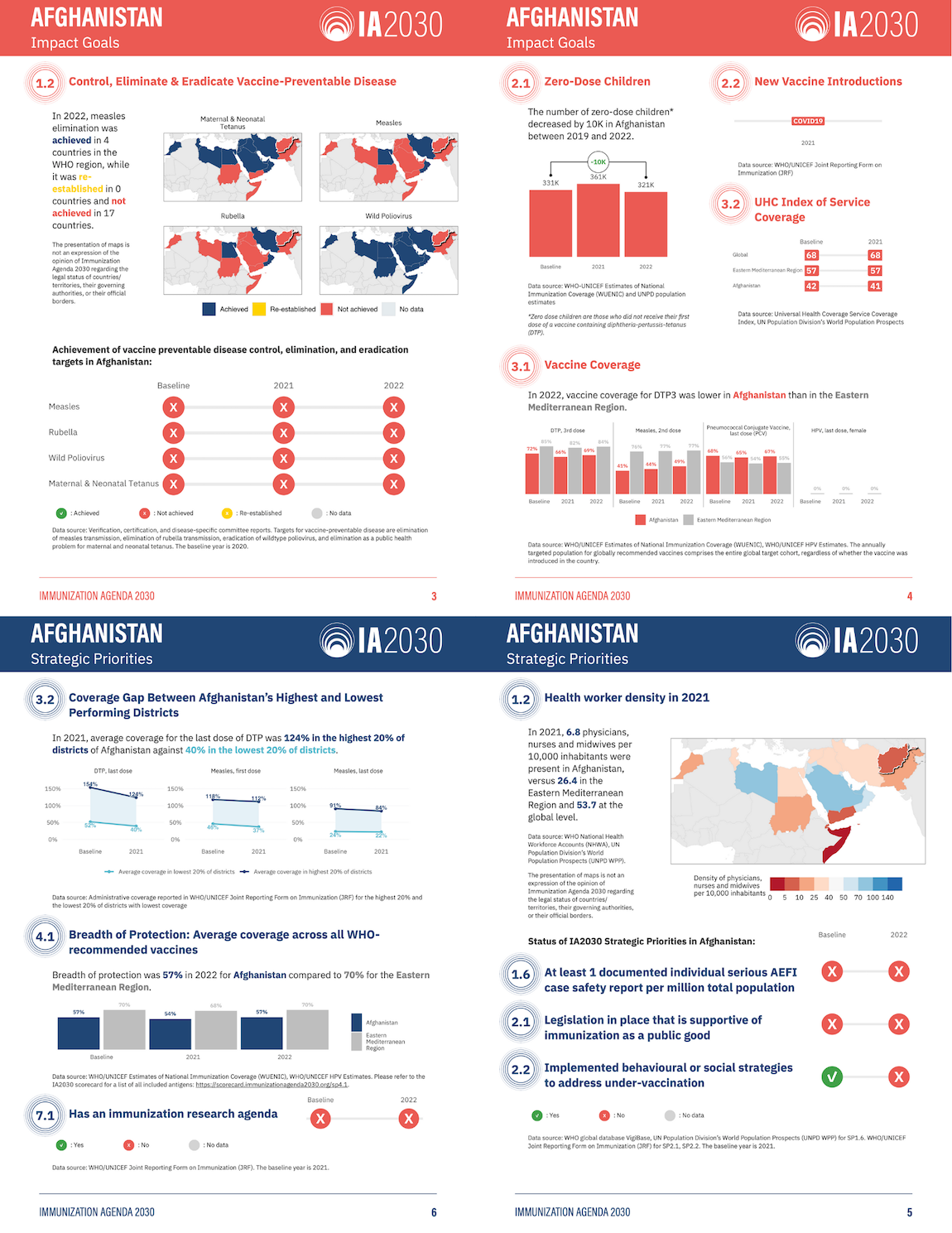
Immunization Agenda 2030 Reports
The World Health Organization's Immunization Agenda 2030 (IA2030) aims to improve global vaccine access. To better report progress, the International Vaccine Access Center at Johns Hopkins University partnered with R for the Rest of Us in 2023. They produced 72 user-friendly country-level reports in English and French, using parameterized reporting. These reports highlight individual country progress, use less technical language than previous online scorecards, and are in a printable PDF format for review.
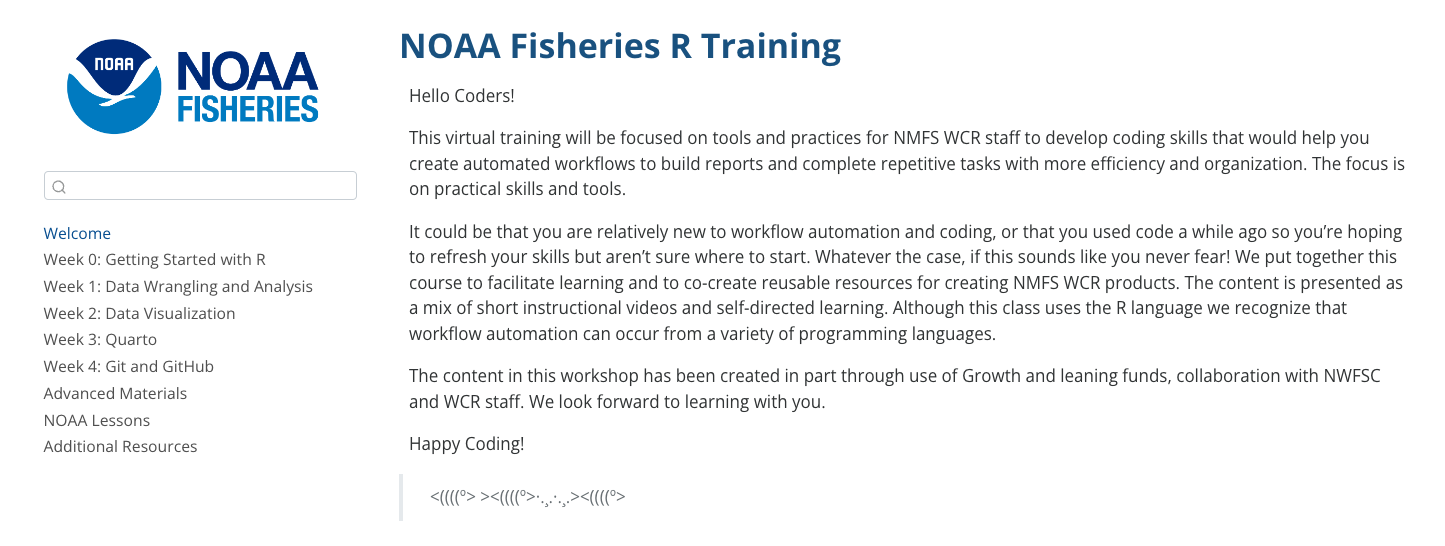
Improving R Training for NOAA Fisheries West Coast Region
Blog
Learn to use the most powerful tool for working with data.
Even if you've never coded before.

How to make heatmaps in ggplot
May 1, 2025
Heatmaps are a common way of representing data. In this blog post, I'll show you how to make your own heatmaps using ggplot. In the process, you'll learn a bit about working with the {sf} package, specifically the st_make_grid() function to make a grid, the st_intersection() function to clip the boundaries of your geography to the grid you create, and st_join() to do spatial joins. This blog post is adapted from a lesson in the Mapping with R course . If you want to learn to make heatmaps...

Use shadows in ggplot to highlight findings
April 24, 2025
In our consulting work, we make a lot of the data visualization for parameterized reporting . It’s something I spoke about in my 2024 Cascadia R Conf talk, How to Make a Thousand Plots Look Good: Data Viz Tips for Parameterized Reporting . One example I gave in this talk came from our work with the Johns Hopkins International Vaccine Access Center and the World Health Organization . In this project, we made reports for the Immunization Agenda 2030 project, which tracks the progress countries...

Create your own custom {ggplot2} theme
April 3, 2025
Creating custom themes in {ggplot2} lets you elevate your data visualizations from standard to standout. Whether you’re aiming for a polished, brand-consistent look for your organization or a unique aesthetic that reflects your personal style, a custom theme function makes it easy to apply your design to all figures with a single line of code. In this tutorial, we’ll cover: the essentials of the powerful ggplot2::theme() function, including how to adjust fonts, colors, sizing, and spacing;...