Themes
This lesson is called Themes, part of the Fundamentals of R course. This lesson is called Themes, part of the Fundamentals of R course.
Transcript
Click on the transcript to go to that point in the video. Please note that transcripts are auto generated and may contain minor inaccuracies.
Your Turn
Complete the themes sections of the data-visualization-exercises.Rmd file.
Learn More
Themes Resources
Data Visualization: A Practical Introduction has a section on themes in Chapter 8. R for Data Science covers them in Chapter 28.
If you’re looking for packages that give you extra themes, in addition to ggthemes and hrbrthemes, check out bbcplot, which lets you make plots in the style of the BBC, firatheme, and a fun one called ggpomological, which lets you make plots that look like this:
Note that theme packages often include code that changes to overall look and feel as well as palettes that you can apply to the color and fill scales.
Have any questions? Put them below and we will help you out!
Course Content
34 Lessons
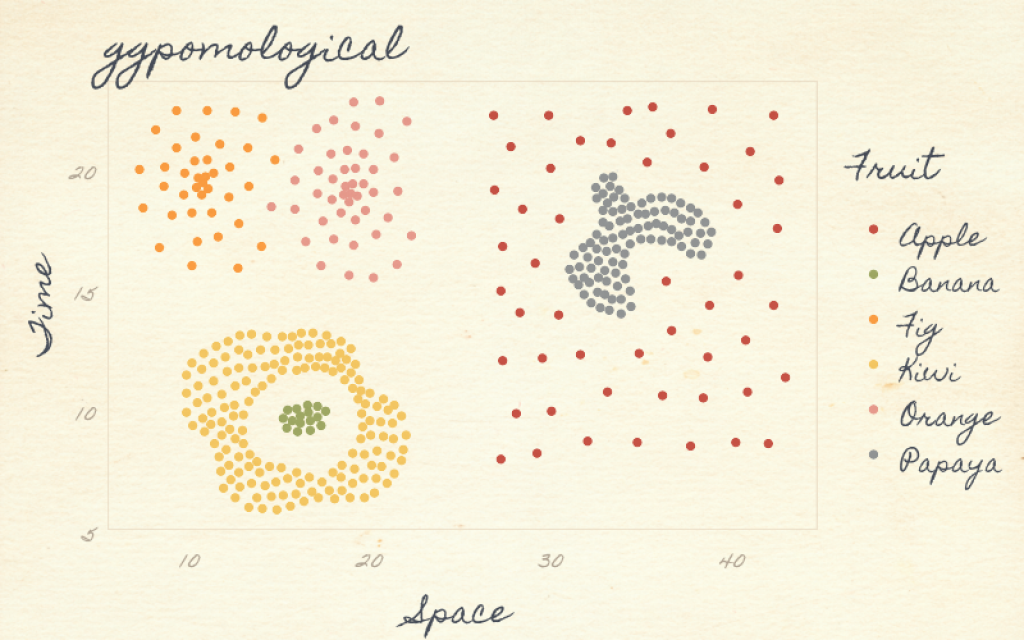
You need to be signed-in to comment on this post. Login.
Oindrila Bhattacharyya • March 25, 2021
After installing hrbrthemes through devtools, when I add theme_ipsum, it shows me these series of error messages: font family not found in Windows font database font family not found in Windows font database font family not found in Windows font database
What should I do?
Catherine Roller White • April 10, 2021
When I ran devtools::install_github("hrbrmstr/hrbrthemes") I received the following message:
package ‘vctrs’ successfully unpacked and MD5 sums checked Error: Failed to install 'hrbrthemes' from GitHub: (converted from warning) cannot remove prior installation of package ‘vctrs’
I looked for something called "vctrs" but couldn't find it. Any ideas for how I might resolve this issue? Thank you!
Lisa Janz • May 12, 2021
Can you explain how to load additional fonts on this forum so that we can complete the exercises for the course?
Matt M • October 10, 2021
When trying to install the package I got the warning: WARNING: Rtools is required to build R packages, but is not currently installed.
Please download and install Rtools 4.0 from https://cran.r-project.org/bin/windows/Rtools/. Downloading GitHub repo hrbrmstr/hrbrthemes@HEAD
But when I go to packages in the console and look up rtools, no results.
David Keyes Founder • October 11, 2021
Good questions!
On the theme question, what you're getting toward is developing your own package. You can see an example of how I've done this with another client here. While developing your own package can be a bit of a challenge (you can also hire R for the Rest of Us to do this :) ), you can see some resources on doing so here. I'll also mention that I'll have a course on package development on the R for the Rest of Us website early next year.
On fonts, yes, you do need to make sure people have them installed. I would typically choose something that you know everyone will have. For the custom package linked above, we used Lato, which is that organization's brand font (and thus they know everyone has it installed). I wouldn't typically have a backup font, but if you do want to be really safe, your best bet might be to use the showtext package. This package can allow you to use Google Fonts, which is helpful because you know everyone can have access to them. Hope that helps!
Acarilia Eduardo • May 5, 2022
I've resumed my study today after one week, and now I am getting this message "Error in ggplot(data = sleep_by_gender, mapping = aes(x = gender, y = avg_sleep, : object 'sleep_by_gender' not found"
I understand that the variable "sleep_by_gender" cannot be found even though we/I created it in previous exercises of this course. How come R cannot find it anymore even though I had saved each exercise after running them? What should I do now to be able to move on? (I keep RStudio open on my laptop at all times)
Thank you for your patience in advance.
Hannah Ridenour LaFrance • October 11, 2022
I installed the ragg and systemfonts packages to attempt to resolve the font issue mentioned by others regarding theme_ipsum. However, it appears to have messed up tidyverse in doing so. I tried to re-install tidyverse but am still getting the following error message with library(tidyverse):
Error: package or namespace load failed for ‘tidyverse’ in loadNamespace(i, c(lib.loc, .libPaths()), versionCheck = vI[[i]]): namespace ‘rlang’ 1.0.5 is already loaded, but >= 1.0.6 is required
What should my next step be?
Melissa Mullins • April 19, 2023
I see that a bunch of people in the past got this same error message that I did: Warning: font family not found in Windows font database I wouldn't care about it, except that the resulting plot had the title so large it got cut off (it was fine in the previous default theme). I looked at the two references below, but that's a lot deeper in the weeds than I want to go- I just want the easy button when it comes to fonts/ themes and applying them (if there is such a thing). Look forward to learning more!