Resources
This carefully curated collection of resources will help you find packages and learning resources to help you on your R journey.
Dr. U - Images as Facet Labels in ggplot2
This post explains how to replace the facet labels in ggplot2 with images, specifically country flags. It demonstrates how to load the required packages, obtain flag images from a GitHub repository, join the flag data with the gapminder dataset, download the flag images, generate markdown for reading the images, and create a plot with the flag images as facet labels.
Go to Resource
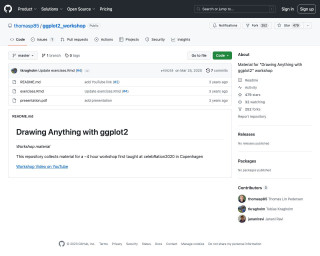
Drawing Anything with ggplot2
Material for the 'Drawing Anything with ggplot2' workshop by thomasp85
Go to Resource
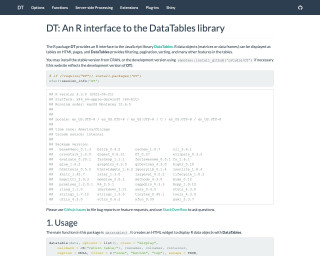
DT
An R package that provides an interface to the DataTables library, allowing R data objects to be displayed as interactive tables on HTML pages.
Go to Resource
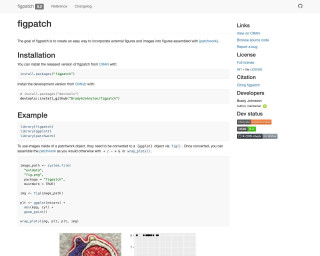
Easily Arrange External Figures with Patchwork Alongside ggplot2 Figures • figpatch
Easily Arrange External Figures with Patchwork Alongside ggplot2
Go to Resource
Efficiency and Consistency: Automate Subset Graphics with ggplot2 and purrr - Cédric Scherer
Efficiency and Consistency: Automate Subset Graphics with ggplot2 and purrr is a blog post by Cédric Scherer that discusses automated plot generation with ggplot2. The post explains how to create a set of explorative or explanatory charts for different variables or categories of a dataset using a functional programming approach. It provides examples and tips for working with variables and explores data sets visually.
Go to Resource
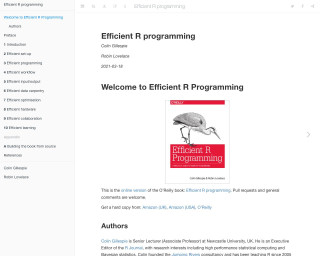
Efficient R Programming
Efficient R programming is a book that provides tips and techniques for writing efficient and optimized code in R.
Go to Resource

emphatic
emphatic is a package for R that enriches exploratory analysis of tabular data by allowing users to add visual color highlights. It bridges the gap between tabular and graphical output, displaying data values that control appearance, such as color, while still showing all values. Compatible with dplyr row and column selection, it also integrates with ggplot2's color scales. Outputs include console, Excel, Rmarkdown, Quarto, SVG, and animated SVG rendering. Features include data frame highlighting, difference highlighting between objects, regex matching, and conversion to HTML, SVG, or Excel. Installation via GitHub is straightforward.
Go to Resource
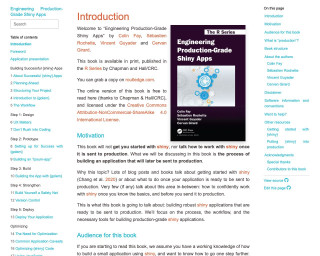
Engineering Production-Grade Shiny Apps
This book is a guide to building robust Shiny applications that are ready for production use. It covers topics such as project management, technical optimization, and team collaboration. The target audience includes developers who have basic knowledge of Shiny and want to build production-grade applications.
Go to Resource

Enhance Quarto Project Workflows and Standards • froggeR
froggeR is an R package designed to enhance Quarto project workflows for R users. It provides a suite of functions that automate project setup tasks, enforce consistent documentation, and allow users to focus on analysis rather than configuration. The package includes features for creating Quarto projects with custom templates, managing YAML headers, applying git protection with a comprehensive .gitignore, styling documents with SCSS templates, and generating structured project documentation. It's particularly useful for R users managing multiple Quarto projects, encouraging collaboration, and standardizing project structures.
Go to Resource
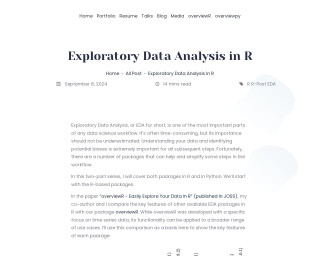
Exploratory Data Analysis in R
This content details the process of Exploratory Data Analysis (EDA) using R. It emphasizes the importance of EDA as a crucial part of data science, particularly in understanding data and identifying biases. The article introduces several R packages that facilitate EDA, including overviewR, which is particularly focused on time series data analysis but is applicable to other data types. Key features of each package are compared, and the usage of the {palmerpenguins} dataset is illustrated. Package installation, data loading, and functions like str() and summary() are discussed, giving readers an introduction to effective data analysis in R.
Go to Resource
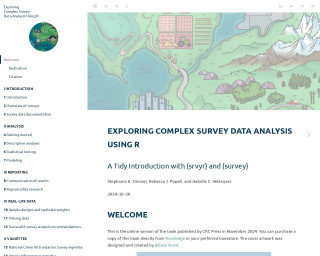
Exploring Complex Survey Data Analysis Using R
This content outlines a comprehensive guide on analyzing complex survey data using R. It begins with an introduction to survey analysis in R, prerequisites, and the datasets used, followed by detailed sections on survey design, data collection, and post-survey processing including data cleaning, weighting, and documentation. The book further delves into practical aspects like getting started with R packages, performing descriptive analyses and statistical tests, building models, and effective communication of results. Additionally, it emphasizes reproducible research with project-based workflows and version control, catering to both beginners and advanced users.
Go to Resource
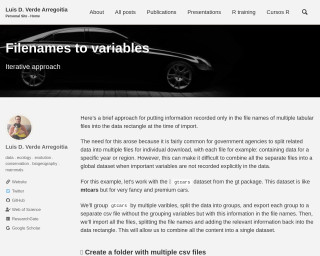
Filenames to variables
This content describes a technique for incorporating information from the filenames of multiple CSV files into a data frame during import. The article is by Luis D. Verde Arregoitia and focuses on the scenario where related data is split across multiple files by government agencies, often with key variables only indicated in each file's name. The tutorial demonstrates using the R programming language to group a dataset by several variables, export each group to its own CSV file without the grouping variables but with the naming reflecting those variables, and then re-importing the files while adding the filename-derived information back into the data frame.
Go to Resource