Resources
This carefully curated collection of resources will help you find packages and learning resources to help you on your R journey.
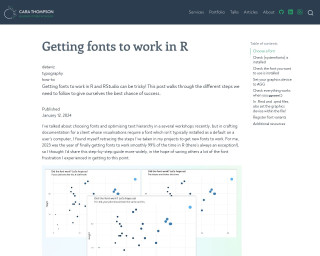
Getting fonts to work in R
Getting fonts to work in R and RStudio can be tricky! This post walks through the different steps we need to follow to give ourselves the best chance of success.
Go to Resource
Getting more out of dplyr
Video presentation by Suzan Baert on getting more out of dplyr at SatRday 2018 Amsterdam.
Go to Resource

Getting started with theme()
This tutorial provides an introduction to the theme() function in ggplot2 and explains how to modify plot themes and elements using this function. It covers basic plot building, using built-in ggplot2 themes, modifying the legend position, and introduces the element_*() functions.
Go to Resource

Getting started with theme()
This blog post offers a beginner-friendly introduction to the theme() function in {ggplot2} for R, emphasizing its utility in customizing plot aesthetics like text and overall style. The author, Jack Kennedy, breaks down the overwhelming number of arguments into manageable, impactful components, providing a step-by-step guide to modifying plots using theme() and related element_*() functions. The content is approachable, combining practical examples with a touch of personal style advice, aiming to empower readers to tailor their {ggplot2} plots confidently.
Go to Resource

Getting started with theme()
This content is a tutorial on the theme() function in the ggplot2 package for R. It provides a practical guide to customizing the appearance of plots using theme(), starting from basic modifications to more advanced tweaks. The tutorial includes examples of modifying plot themes with pre-built ggplot2 themes and the use of the theme() function. It discusses altering legend positions, grid lines, and more nuanced theme elements for personalizing plots. The content is designed to help readers become comfortable and confident in adjusting plot aesthetics to match their preferred style or organizational standard.
Go to Resource
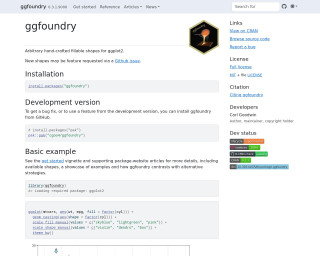
ggfoundry
ggfoundry is an R package that extends ggplot2 by adding custom fillable shapes. Users can request new shapes through GitHub issues. The package is available on CRAN, with a development version on GitHub. It includes a vignette and articles on the package website for guidance. Examples showcase the integration of ggfoundry with ggplot2, presenting how to create plots with unique shapes like violins and dendrograms. This package is especially useful for creating distinctive and visually appealing data visualizations in R.
Go to Resource
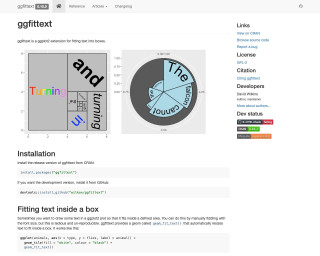
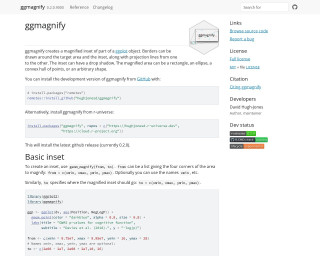
ggmagnify
ggmagnify, an R package, enhances ggplot visualizations by adding a 'magnifying glass' effect. It allows for the creation of magnified insets to highlight important areas of plots, offering flexible customization options like borders, shadows, and shapes (rectangular, elliptical, convex hull, arbitrary). The package, installable from GitHub or r-universe, provides functions to specify both the target region and the inset location using coordinates. The comprehensive examples cover various use cases, including faceting and maps, illustrating ggmagnify's capability to accentuate data points or regions for increased clarity in ggplot graphics.
Go to Resource
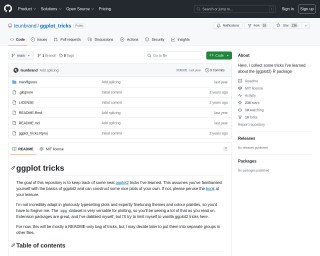
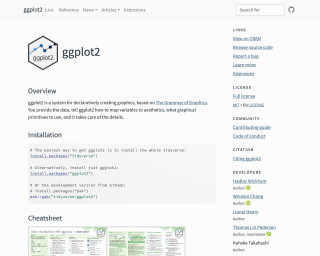
ggplot2
ggplot2 is a system for declaratively creating graphics, based on The Grammar of Graphics.
Go to Resource
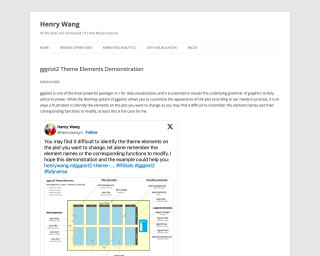
ggplot2 Theme Elements Demonstration | Henry Wang
This is a demonstration by Henry Wang about customizing theme elements in ggplot2, a powerful package in R for data visualizations. The demonstration provides step-by-step instructions on how to identify and modify theme elements in ggplot2.
Go to Resource
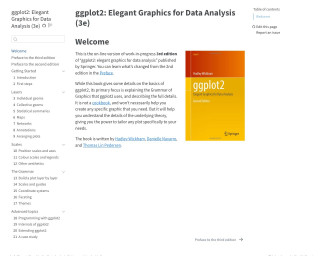
ggplot2: elegant graphics for data analysis
This is the online version of the work-in-progress 3rd edition of 'ggplot2: Elegant Graphics for Data Analysis'. The book focuses on explaining the Grammar of Graphics used in ggplot2 and provides details on the underlying theory. It is written by Hadley Wickham, Danielle Navarro, and Thomas Lin Pedersen.
Go to Resource