Resources
This carefully curated collection of resources will help you find packages and learning resources to help you on your R journey.
GitHub - nicucalcea/Ra11y: Collection of accessibility functions for R
Collection of accessibility functions for R
Go to Resource
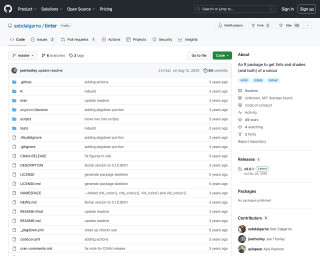
GitHub - sebdalgarno/tinter: An R package to get tints and shades (and both) of a colour
An R package to get tints and shades (and both) of a colour
Go to Resource
GitHub - teunbrand/ggplot_tricks: Here, I collect some tricks I've learned about the {ggplot2} R package
A collection of tricks and tips for using the ggplot2 R package.
Go to Resource
GitHub - teunbrand/ggplot_tricks: Here, I collect some tricks I've learned about the {ggplot2} R package
A collection of tricks and tips for using the ggplot2 R package.
Go to Resource
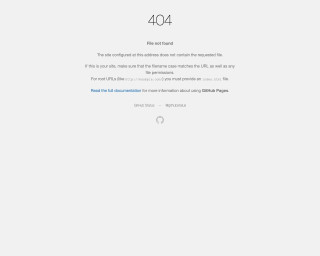

golem
golem is an opinionated framework for building production-grade shiny applications.
Go to Resource

Greenland ice thickness
This resource provides a tutorial on using R to visualize the thickness of Greenland's ice, based on data from Bamber (2001). The data is formatted as a fixed width ASCII file and requires wrangling to be processed with R packages such as terra, readr, dplyr, and tidyr. After cleaning and projecting the data into a suitable format, the resource guides creating both raw and interactive polar stereographic maps. The tutorial includes R code snippets, methods for arranging and visualizing the data with ggplot2 and leaflet, and a discussion on the relevance of ice thickness in Arctic studies.
Go to Resource
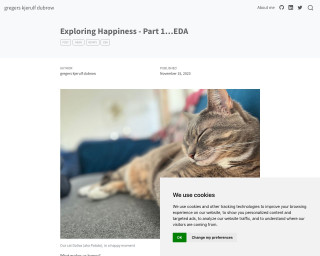
gregers kjerulf dubrow - Exploring Happiness - Part 1…EDA
This text is about exploring happiness and conducting exploratory data analysis using R language. It discusses the World Happiness Report data and the process of importing and cleaning the data in RStudio. The author also mentions using packages like DataExplorer and explorer for EDA. The text provides code snippets for data loading and mentions the use of tidyverse, tidylog, and janitor packages.
Go to Resource
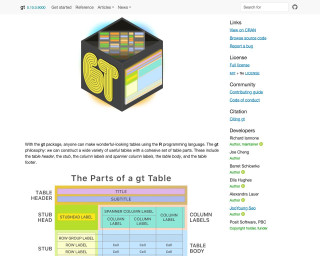
gt
With the gt package, anyone can make wonderful-looking tables using the R programming language.
Go to Resource
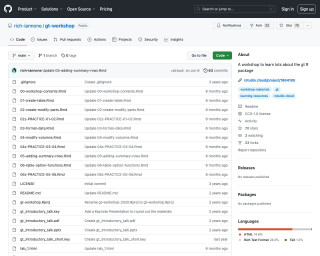
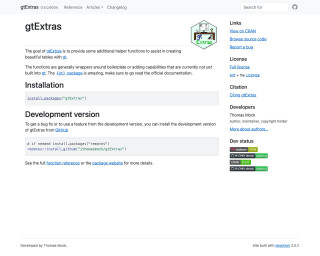
gtExtras
gtExtras is an R package that provides additional helper functions to assist in creating beautiful tables with the gt package.
Go to Resource

gtUtils
gtUtils is an R package designed to augment the capabilities of the 'gt' package, which is used for constructing eye-catching tables in R. It offers a range of themes, color functions, and additional utilities to make the tables more appealing and functional. The package includes features such as border bars and tools to create tier lists. Users can install it from GitHub and get started by consulting the provided vignettes, which include instructions for general use, applying table themes, and more. For further insights and examples, the author also encourages visiting their blog.
Go to Resource