Resources
This carefully curated collection of resources will help you find packages and learning resources to help you on your R journey.
How to create CUSTOM Callout Boxes in Quarto - YouTube
This video tutorial demonstrates how to create custom callout boxes in Quarto, a document authoring system in R. Quarto allows you to customize your callout boxes to make your documents visually appealing and informative.
Go to Resource
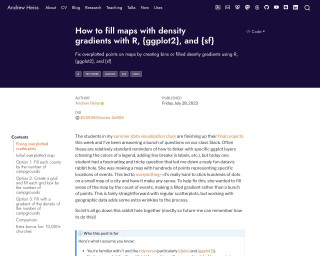
How to fill maps with density gradients with R, {ggplot2}, and {sf} | Andrew Heiss
Learn how to fill maps with density gradients using R, ggplot2, and sf.
Go to Resource
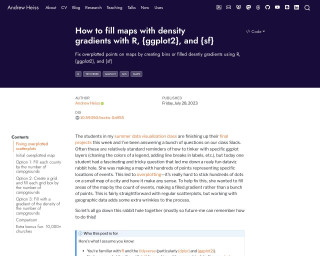
How to fill maps with density gradients with R, {ggplot2}, and {sf} | Andrew Heiss
The blog post by Andrew Heiss explains how to address overplotting in geographic maps created with R, {ggplot2}, and {sf}. A student's project sparked the investigation into making maps more readable by filling areas with a gradient based on event count, rather than using many individual points. The post assumes familiarity with R and the {tidyverse}, and touches on various strategies for fixing overplotting, including transparency, point resizing, and density contour plotting. The author provides code examples, discusses the unique challenges of mapping, and offers solutions for visually coherent geographic data representation.
Go to Resource
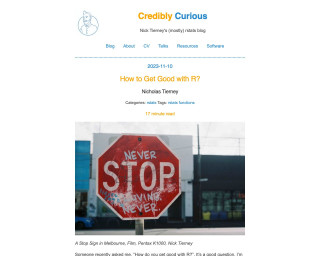
How to Get Good with R? | Credibly Curious
This blog post discusses tips and strategies for improving coding skills in R, as well as non-coding aspects like community involvement and continuous learning.
Go to Resource
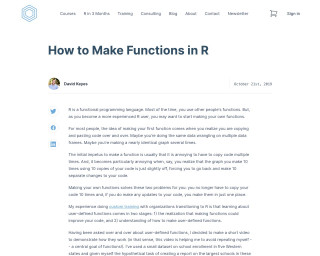
How to Make Functions in R
This article provides a tutorial on how to make functions in R, with a focus on creating user-defined functions. It discusses the benefits of using functions and provides an example of creating a function to generate a table of the largest schools in different states using a dataset on school enrollment. The article also mentions the author's custom training services for organizations looking to transition to R and improve their programming efficiency.
Go to Resource
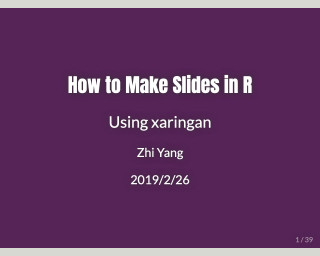
How to Make Slides in R Using xaringan
A tutorial on how to make slides in R using xaringan
Go to Resource
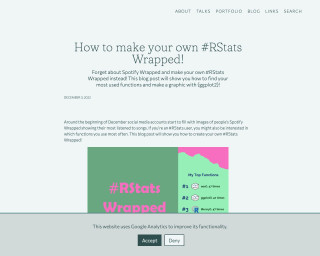
How to make your own #RStats Wrapped! | Nicola Rennie
This blog post provides a tutorial on how to create your own #RStats Wrapped, showing your most used functions and creating a graphic with ggplot2.
Go to Resource

How to Split Data into Equal Sized Groups in R: A Comprehensive Guide for Beginners
This guide instructs beginners on splitting data into equal-sized groups in R, essential for cross-validation and balanced datasets. Using the split() function, cut_number() from ggplot2, and group_split() from dplyr, it provides syntax and examples for various data types. Detailed explanations and practical examples aid in mastering data manipulation for model evaluation and analysis.
Go to Resource

How to use a histogram as a legend in {ggplot2}
Andrew Heiss demonstrates how to create choropleth maps in 'ggplot2' with an integrated histogram as a legend to provide additional context for the data. This approach helps to counter visual bias, such as large areas with similar colors obscuring the true distribution of data. Heiss highlights the issue using unemployment rates across U.S. counties, where larger counties can appear to have a disproportionate impact. To address this, he uses the 'ggplot2' and 'patchwork' packages in R, offering a programmatic solution as opposed to the manual process of using D3, Excel, and Figma outlined in Joey Cherdarchuk's original post.
Go to Resource
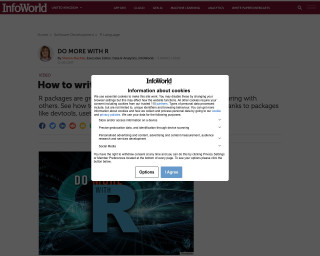
How to write an R package
R packages are great for organizing your own work and sharing with others. This article provides a step-by-step guide on how to write an R package using tools like devtools, usethis, and roxygen2.
Go to Resource
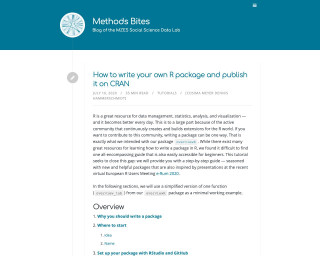
How to write your own R package and publish it on CRAN
A tutorial on how to write your own R package and publish it on CRAN
Go to Resource

How To: Diamond Plots in R - by Owen Phillips - The F5
Owen Phillips provides a comprehensive tutorial on creating Diamond Plots in R, tailored for both casual and paid subscribers of The F5 newsletter. The tutorial emphasizes the aesthetic appeal and functional utility of Diamond Plots, which are used for visualizing NFL season data. Starting with package loading for data wrangling and plotting, the guide walks users through the process of calculating offensive and defensive EPA per play for NFL teams, data joining, and ensuring plot symmetry to effectively present the data. Owen also mentions renewing paid subscriptions and offers temporary access through coffee purchases, reinforcing the newsletter's interactive community aspect.
Go to Resource