Making Beautiful Tables with R
Add background colors
This lesson is called Add background colors, part of the Making Beautiful Tables with R course. This lesson is called Add background colors, part of the Making Beautiful Tables with R course.
Transcript
Click on the transcript to go to that point in the video. Please note that transcripts are auto generated and may contain minor inaccuracies.
Next, we want to bring a little bit color into our table. Right now it’s all black and white and this looks really dull.
bind_rows(penguin_counts_wider, maximum_summary, total_summary) |>
mutate(island = paste('Island: ', island)) |>
arrange(island, year) |>
as_grouped_data(groups = 'island') |>
as_flextable(hide_grouplabel = TRUE) |>
set_header_labels(
island = 'Island',
year = '',
Adelie_female = 'Female',
Adelie_male = 'Male',
Chinstrap_female = 'Female',
Chinstrap_male = 'Male',
Gentoo_female = 'Female',
Gentoo_male = 'Male'
) |>
add_header_row(
values = c('', 'Adelie', 'Chinstrap', 'Gentoo'),
colwidths = c(1, 2, 2, 2)
) |>
add_header_lines(
values = c('Penguins in the Palmer Archipelago', 'Data is courtesy of the {palmerpenguins} R package')
) |>
align(i = 3, align = 'center', part = 'header') |>
colformat_num(i = ~ (is.na(island)), na_str = '-') |>
align(
i = ~ (year %in% 2007:2009),
j = 'year',
align = 'right'
) |>
hline(i = ~ (!is.na(island) | year %in% c('2009', 'Total'))) |>
bg(i = 3:4, bg = 'dodgerblue4', part = 'header') |>
bg(i = ~ (year %in% seq(2007, 2009, 2)), bg = 'grey90') |>
autofit()Your Turn
Add a nice color like e.g. "dodgerblue4" to the continent labels. And a grey-ish color like "grey95" to the average and maximum. To target the continent labels using the ~, it can be helpful to have a look at the data set that as_grouped_data() produces before it goes into as_flextable(). Your table should look like this:
Have any questions? Put them below and we will help you out!
Course Content
16 Lessons
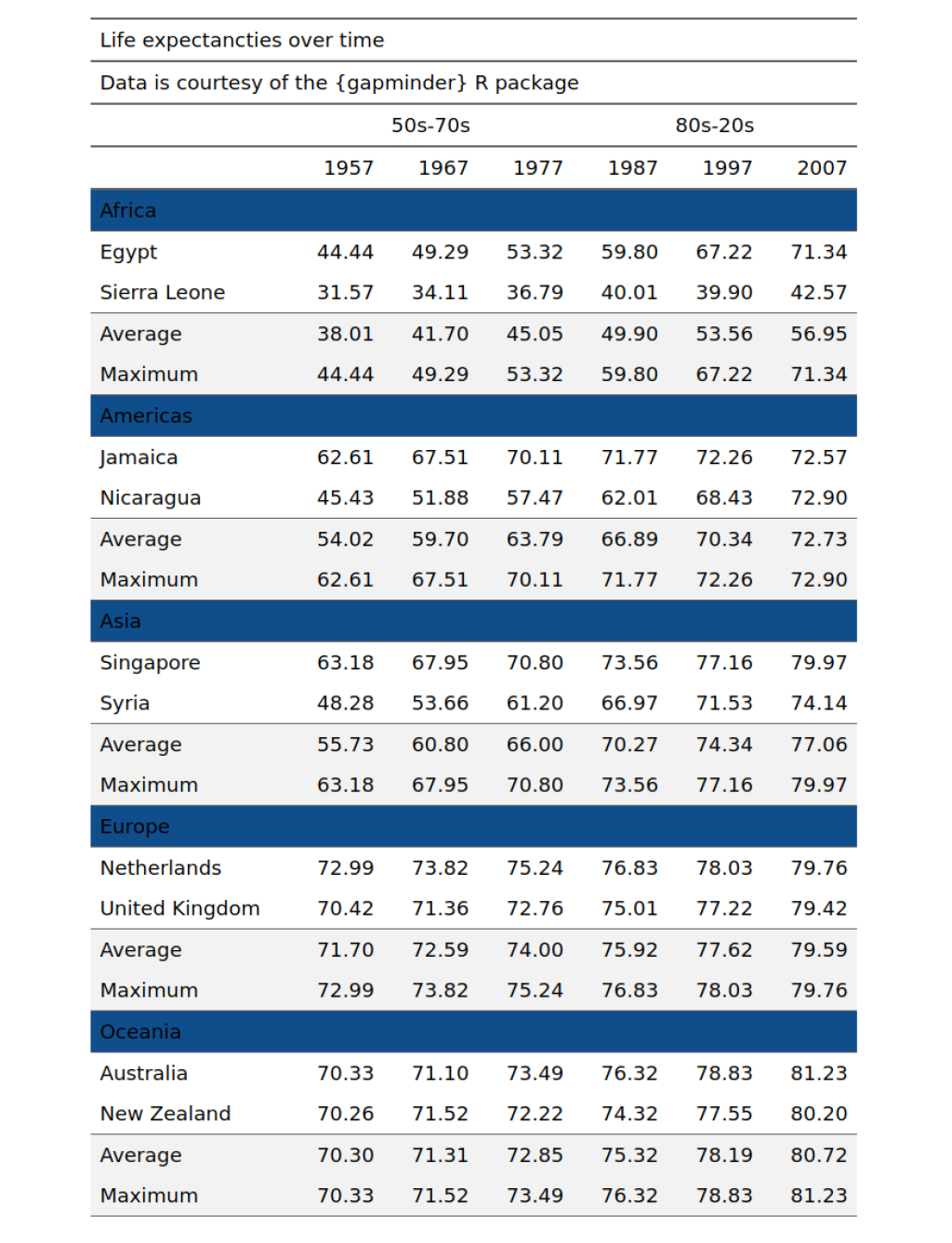
You need to be signed-in to comment on this post. Login.