Making Beautiful Tables with R
Change cell properties
This lesson is called Change cell properties, part of the Making Beautiful Tables with R course. This lesson is called Change cell properties, part of the Making Beautiful Tables with R course.
Transcript
Click on the transcript to go to that point in the video. Please note that transcripts are auto generated and may contain minor inaccuracies.
We'll use border(), line_spacing(), fp_cell() and fp_border().
final_table <- bind_rows(penguin_counts_wider, maximum_summary, total_summary) |>
arrange(island, year) |>
mutate(island = paste('Island: ', island)) |>
as_grouped_data(groups = 'island') |>
as_flextable(hide_grouplabel = TRUE) |>
set_header_labels(
island = 'Island',
year = '',
Adelie_female = 'Female',
Adelie_male = 'Male',
Chinstrap_female = 'Female',
Chinstrap_male = 'Male',
Gentoo_female = 'Female',
Gentoo_male = 'Male'
) |>
add_header_row(
values = c('', 'Adelie', 'Chinstrap', 'Gentoo'),
colwidths = c(1, 2, 2, 2)
) |>
add_header_lines(
values = c('Penguins in the Palmer Archipelago', 'Data is courtesy of the {palmerpenguins} R package')
) |>
align(i = 3, align = 'center', part = 'header') |>
colformat_num(i = ~ (is.na(island)), na_str = '-') |>
align(
i = ~ (year %in% 2007:2009),
j = 'year',
align = 'right'
) |>
hline(i = ~ (!is.na(island) | year %in% c('2009', 'Total')), border = fp_border(width = 1, color = 'grey40')) |>
bg(i = 3:4, bg = 'dodgerblue4', part = 'header') |>
bg(i = ~ (year %in% seq(2007, 2009, 2)), bg = 'grey90') |>
bold(part = 'header', i = 3) |>
color(i = 3:4, part = 'header', color = 'white') |>
border(j = 'year', border.right = fp_border(color = 'grey40', width = 1)) |>
style( #### subtitle
part = 'header',
i = 2,
pr_t = fp_text(font.size = 11),
### This part is added
pr_c = fp_cell(border = fp_border(width = 0, color = 'grey40'))
) |>
style( ### title
part = 'header',
i = 1,
pr_t = fp_text(
color = 'dodgerblue4',
font.size = 18,
font.family = 'Merriweather',
bold = TRUE
),
### This part is added
pr_c = fp_cell(
border.top = fp_border(width = 1.5, color = 'grey40'),
border.bottom = fp_border(width = 0, color = 'grey40')
)
) |>
style( ### group rows
i = ~ (!is.na(island)),
### This part is added
pr_c = fp_cell(
border.top = fp_border(width = 1, color = 'grey40'),
border.bottom = fp_border(width = 1, color = 'grey40'),
border.right = fp_border(width = 0, color = 'grey40')
),
pr_t = fp_text(
color = 'dodgerblue4',
bold = TRUE,
font.size = 12,
)
) |>
line_spacing(part= 'all', space = 0.9) |>
### This part is added
hline(part = 'header', i = 2, border = fp_border(width = 0)) |>
hline(part = 'header', i = 3, border = fp_border(width = 0)) |>
autofit()
final_tableYour Turn
Remove the borders around the subtitle
Remove the top border on the group labels (“50s-70s”)
Make the bottom border below the group labels (“50s-70s”) into a thin line that does not include the country column
Set the line spacing everywhere to
0.75
Your table should look like this:
Have any questions? Put them below and we will help you out!
Course Content
16 Lessons
1
Get Data Into the Right Format to Create your First Table
12:08
2
Use better column names and a title
07:39
3
Align columns
06:53
4
Use groups instead of repetitive columns
04:37
5
Format your table's numbers
03:48
6
Add summaries
10:26
7
Add additional horizontal lines
04:51
8
Add background colors
03:54
9
Change the text appearance
09:14
10
Change cell properties
20:09
11
Export Your Tables
11:32
12
Heat map columns
11:00
13
Adding Charts with Flextable
10:04
14
Add your own ggplot
12:32
15
Case Study
44:16
16
Wrapping Up Making Beautiful Tables with R
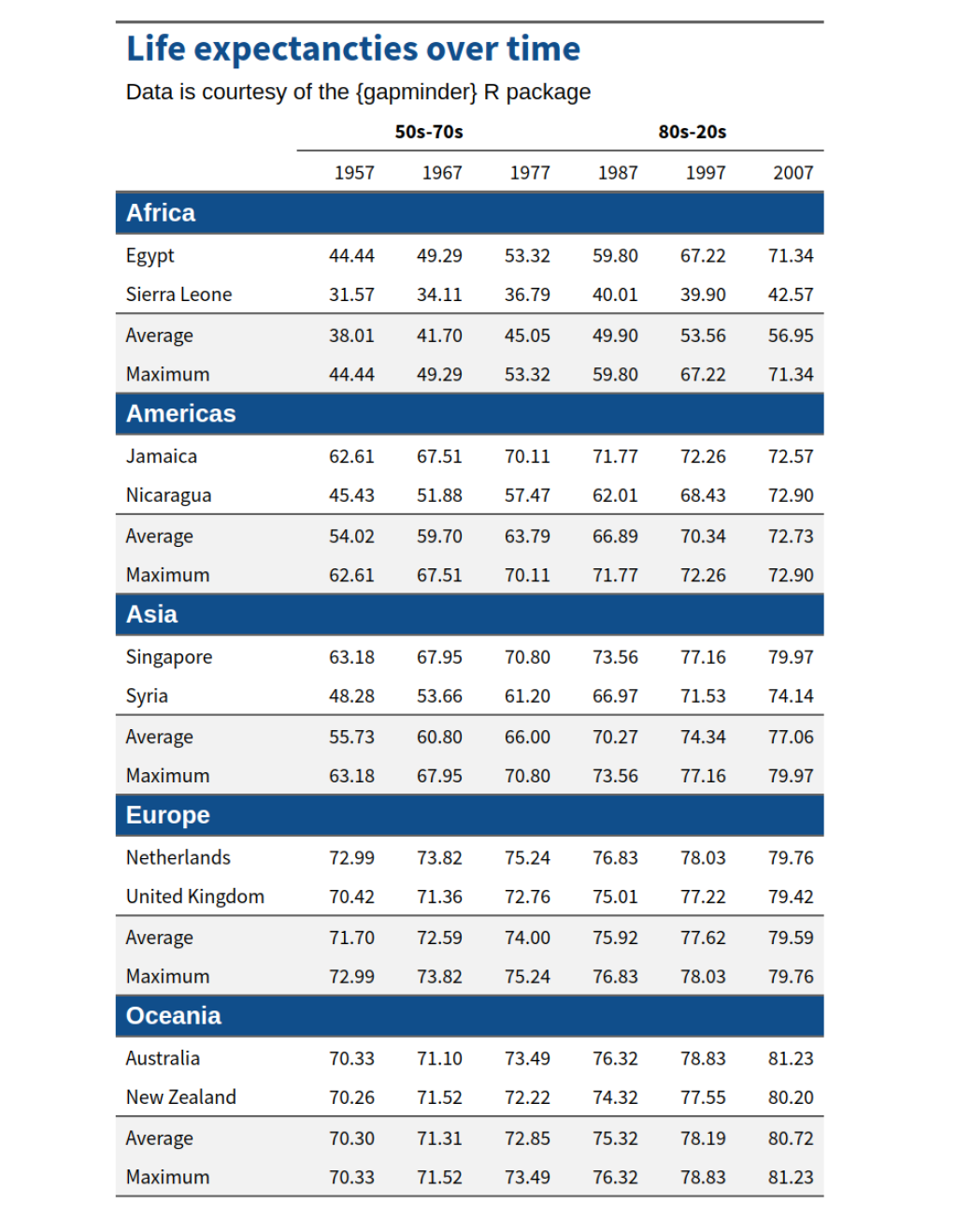
You need to be signed-in to comment on this post. Login.